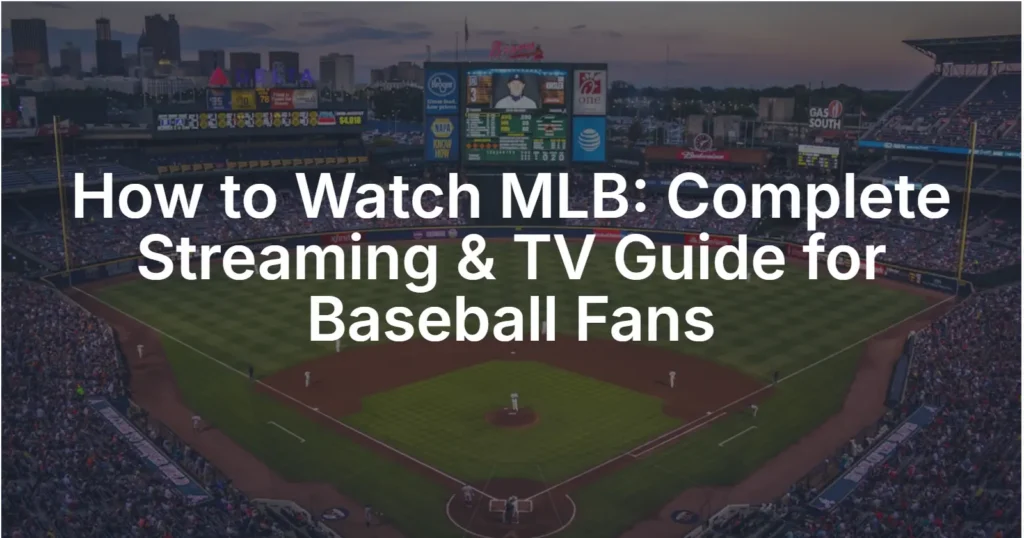Why trust VPN Guider
Why trust VPN Guider
Facebook has been one of the most popular social media platforms for quite some time now. Since its debut in 2004, Facebook has experienced significant growth and evolution. The newest makeover of Mark Zuckerberg’s media empire, Meta, now owns Facebook. Consider consolidating your accounts on many platforms, including your Facebook account, as social networks expand.
There are two methods to delete Facebook account: You can completely delete it or temporarily deactivate it if you’re worried about your online privacy, the controversial nature of social media, or you want to unplug.

Despite this, Facebook’s image has suffered over the years, in large part due to concerns about privacy and false information. You can choose between deactivating and delete Facebook account when closing it down. Here’s how to deactivate your Facebook account, whether you’ve lost faith in the service or you’ve just stopped using it.
What are the steps to delete Facebook account?
- In the upper right corner of Facebook, click your profile photo.
- Choose Settings & Privacy, then Settings.
- Please enter your Facebook information.
- Deactivation and deletion should be selected.
- Click Continue to account deletion after selecting Delete account.
- Click Delete Account, then enter your password and continue.
Before deleting your account, Facebook suggests downloading a copy of your information, so you don’t lose anything you’ve shared. This is especially crucial if you wish to save images or updates from friends.
What will happen once I delete Facebook account?

- Your Facebook account will not be reactivated.
- Your profile, images, posts, videos, and other content will be permanently erased. You will be unable to recover anything you have added.
- Facebook Messenger will no longer be available.
- Other applications that you may have signed up for using your Facebook accounts, such as Spotify or Pinterest, will not be able to use Facebook Login. You may need to contact the applications and websites to retrieve such accounts.
- Some information, such as messages sent to friends, may remain visible to them even after you delete Facebook account. The news you’ve sent is saved in the inboxes of your pals.
[postFaq]
How to Delete Facebook Comments and Posts?
- Go to your Activity Log.
- Navigate to Comments, which is located directly beneath Photos and Videos.
- Repeat the process to delete Facebook account. Click the pencil-shaped icon on the right, then delete.
You may also do this with your Facebook postings. The only difference is that you’ll need to select Posts rather than Comments from the list. The Posts button is near the top of the list, under the Activity Log option.
[postVpn]
Conclusion
Deleting your Facebook account is now a simpler process than ever. This is partly due to better access to user tools and settings, but the primary reason remains Facebook’s ongoing issues with user privacy. Recent events have further damaged its reputation, leading many to leave the platform and close their accounts. However, it’s important to remember that other digital threats still exist and require vigilance.
Deciding to delete your Facebook account is a significant step, especially as hacking attempts have become more sophisticated. If you choose to delete your account, you have a 30-day window to recover it. Facebook offers this option in case you change your mind and wish to keep your account active. To reactivate, simply log in using your email and password within the 30-day period.