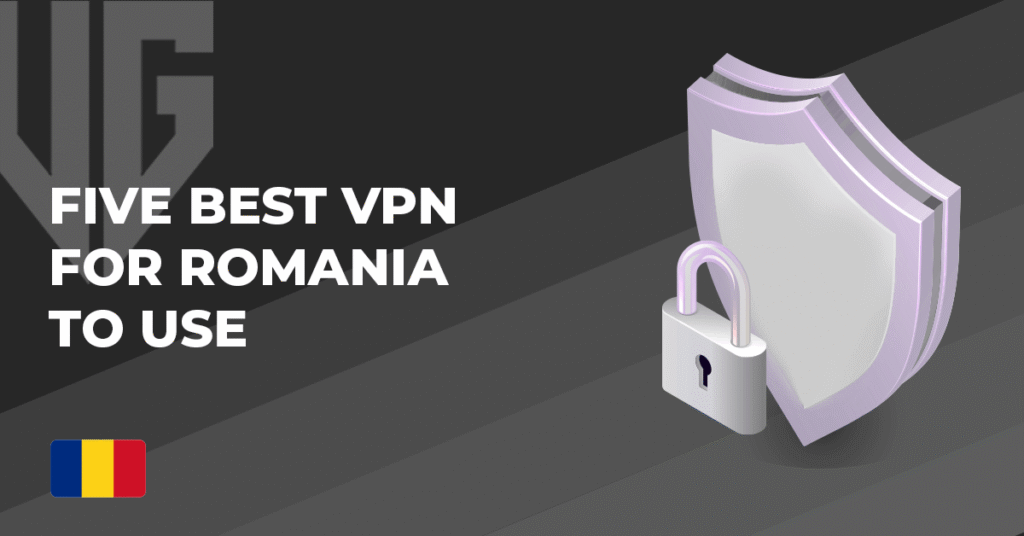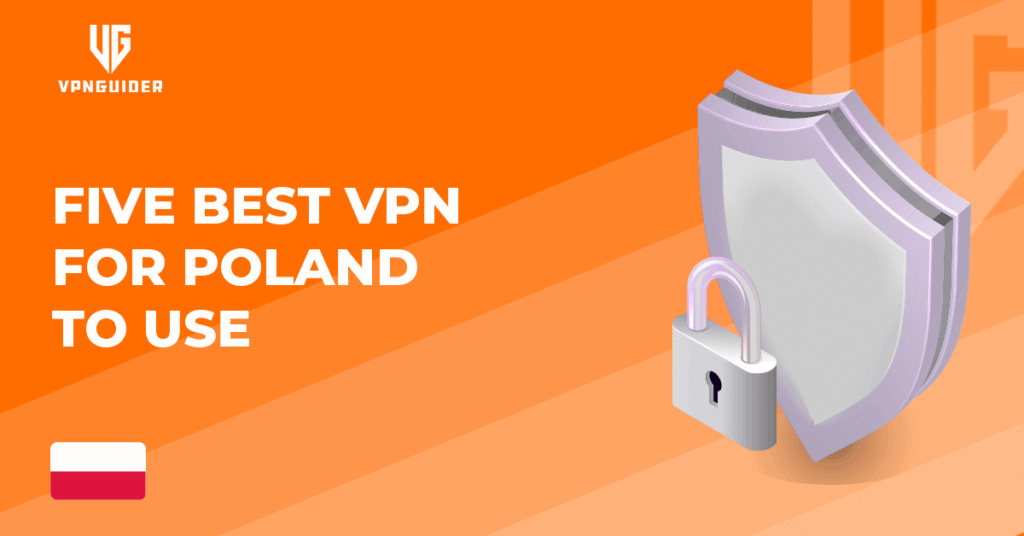Why trust VPN Guider
Why trust VPN Guider
Many pop-ups and advertisements show up on iPhones constantly, and it becomes necessary for users to download ad blockers for their convenience. iOS is ad-blocker compatible. Knowing which ad-blocker software iPhone users should download might be challenging because there are hundreds of them in the app store.
Adblockers for iPhones are only accessible on devices that support 64-bit architecture and function in Safari. You must enable an ad blocker in Settings on the iPhone or iPad in order to utilize it once you’ve downloaded it. This article will teach you how to install ad-blocking software on iOS and list the top ad-blockers for iPhones.
Best Adblockers for iPhones
Total Adblock
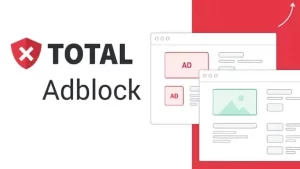
This is one of the best and the most used adblockers for iPhone in the market. Total AdBlock provides a fast and safe Safari add-on for all iOS devices. It is a user-friendly ad-blocker for beginners that is quick to install and operate. Once installed, it eliminates all forms of internet advertising, including banners, pop-ups, and alerts.
Additionally, you are given a 30-day money-back guarantee, so you may test out all of Total Adblock’s products without spending any money. This is why we recommend users opt for Total Adblock as the go-to adblockers for iPhones.
AdLock

AdLock is the most affordable ad blocker on this list. It’s a dependable choice among adblockers for iPhone that offers excellent service and plenty of customization at a reasonable price. AdLock is a reliable ad blocker for iOS, Android, Windows, macOS, Chrome, and Safari. The iOS version can block adverts on both websites and applications and can be configured to prevent the loading of unwanted scripts like pop-up chat windows.
The membership for this adblocker costs $16 per year and bans all sorts of advertisements, viruses, and links to harmful websites. It also blocks trackers, protecting your privacy. This is a very good and reliable option among adblockers for iPhones of all generations.
1Blocker

1Blocker is quite adaptable. Different rules may be defined to prevent advertisements, trackers, cookies, webpage remarks, Twitter and Facebook widgets, inappropriate websites, and other things. You may also add your favourite websites to the Whitelist and entirely prevent access to certain websites. You may also restrict or allow particular sites’ cookies and page components.
1Blocker is available for free download. However, it is more of a trial version. You can unlock the ability to use many features at once for a $4.99 in-app purchase. This is a handy tool for iOS systems and is one of the recommended adblockers for iPhones.
[postFaq]
AdGuard

The most feature-rich ad-blocker for the iPhone and iPad is AdGuard. It is a popular, open-source, reliable, and affordable option. AdGuard is widely recognized as a free and open-source adblocker, with a paid version available for additional features. AdGuard Free effectively blocks ads and protects your privacy by stopping tracking scripts. It also offers access to over 50 popular filter lists, including EasyList and EasyPrivacy.
One of AdGuard’s standout features is its manual blocking option, which allows you to select and remove specific elements from a webpage. As of [year], AdGuard remains a top recommendation for users seeking an effective adblocker for their iPhone or iPad.
[postVpn]
Conclusion
Ad-blocker software blocks advertisements, but their leading utility is stopping tracking scripts from being loaded into your browser, enabling businesses to follow your online activities. This makes the title “ad-blocker” a little deceptive. They are also referred to as “content blockers” because of this.
Ad-blockers are necessary for people with restricted data plans since they decrease bandwidth use for the same reason. A further advantage of ad blockers is that they reduce the time it takes for pages to load by preventing the browser from running pointless (and sometimes hazardous) scripts. They also assert that they prolong battery life.
The adblockers for iPhone mentioned in this article are some of the best for iPhones and other IOS devices.