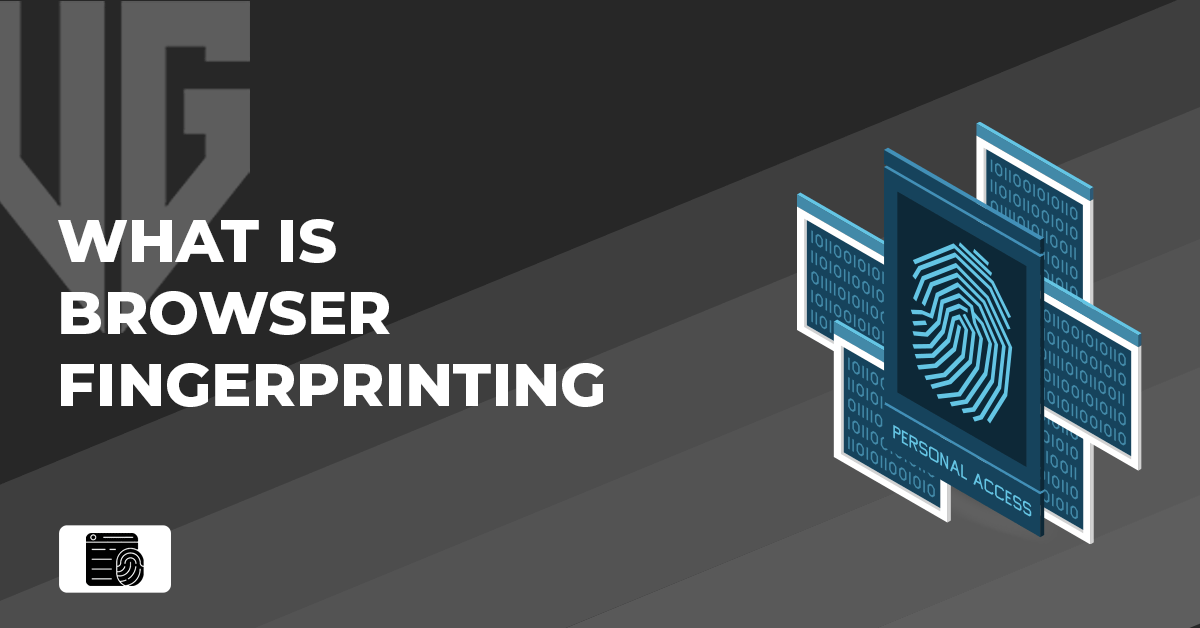
Browser fingerprinting occurs when websites employ special scripts to collect enough information about you, such as your browser, time zone, default language, and so on, to identify you among millions of other internet users uniquely.
Browser fingerprinting (also known as device fingerprinting or online fingerprinting) refers to tracking techniques used by websites to gather information about you. Modern website features necessitate the usage of scripts, which are collections of instructions that tell your browser what to perform.
Working in the background, scripts may recognize a wealth of information about your device and browser, which when combined produces your unique online “fingerprint.” This fingerprint may be linked to you via the internet and several browsing sessions.
How does Browser fingerprinting work 2025?
![What Is Browser Fingerprinting [year]?](https://vpnguider.com/wp-content/uploads/2023/01/Browser-fingerprinting-300x176.webp)
APIs are built-in software functionalities in today’s web browsers that website scripts may utilize to acquire information. Websites use scripts that run in your browser’s background, allowing browser fingerprinting to work. Scripts are often created for legitimate objectives, such as producing films or images. If we blocked them, most websites would not function correctly – they would “break.”
Because fingerprinting scripts seem precisely like any other script running on a page, no one can tell when websites are gathering their personal information. These scripts collect information such as device specs, operating system, browser settings and plug-ins, user agents, audio and video capabilities, timezone, and more, which may then be assembled into a “hash” or digital fingerprint.
How to prevent Browser fingerprinting through paid sources?
- Utilise a premium VPN service: A premium VPN service may have additional features such as better encryption, a bigger selection of servers, and additional security procedures to assist avoid fingerprinting.
- Install a privacy-focused browser extension: Premium browser extensions such as Blur and Privacy Badger can provide more advanced blocking of tracking scripts and cookies than their free counterparts.
- Choose a privacy-focused browser: Certain premium browsers, such as Tor Browser, include additional privacy capabilities that can aid with fingerprinting prevention.
- Utilise a virtual machine: By separating your surfing session from your host computer, you may assist prevent fingerprinting.
- Make use of a private search engine: Paid private search engines such as DuckDuckGo and Startpage can aid in fingerprinting prevention.
How to prevent Browser fingerprinting for free 2025?
- Disable third-party cookies: This can prevent websites from tracking your web activities.
- Use a VPN: A VPN may conceal your IP address and encrypt your traffic, making it impossible for websites to trace your online activities.
- Employ a proxy server to mask your IP address, making it more difficult for websites to track you.
- Use the anti-fingerprinting tools: You may use free anti-fingerprinting applications such as CanvasBlocker, Chameleon, and Privacy Possum to prevent or spoof specific browser characteristics used for fingerprinting.
- Using various browsers for different activities such as surfing, shopping, and banking might make it more difficult for websites to monitor your behavior throughout the internet.
What is the purpose of browser fingerprinting?
Web tracking is the primary use for browser fingerprinting. It’s a more covert method of tracking people than utilizing tracking cookies, which require consent. Most companies use this information to advertise to you and tailor your internet experience. But what do businesses do with the data they collect?
While seeing tailored advertisements may not be a severe concern, the quantity of information acquired through digital fingerprinting and other monitoring technologies has the potential to be used rather maliciously.
Another application of browser fingerprinting is dynamic pricing. Most consumers are aware that travel and e-commerce websites may and do change their pricing based on a variety of reasons. If browser fingerprinting pinpoints your location in an affluent area, anticipate costs to climb on practically everything you view online, including airline tickets, clothing and other merchandise, applications with subscription services, and more.
FAQs
How to defend against browser fingerprinting?

Private browsing
When it comes to fingerprinting, mainstream browsers like Chrome and Firefox are only sometimes adept at protecting your data. Investing in more privacy-conscious browsers is an intelligent choice since they do not enable storing data cookies and cleaning them out instantly after each session.
Disable Javascript
Most websites utilize JavaScript to obtain browser fingerprinting information, and it is preferable to keep it deactivated in your browser if you are concerned about this.
Because just a few bits of user information are available when JavaScript is disabled, a website will be unable to generate a valid fingerprint. Remember that if you disable JavaScript, you may be unable to visit certain websites that rely on it.
Update the software
Keeping your software up to date is vital in avoiding browser fingerprinting. It is critical to maintaining your anti-malware and anti-virus software updated at all times; otherwise, these products will be unable to identify new exploits or apply patches for recently revealed vulnerabilities.
Another solution is to use anti-fingerprinting browser protection built in. As more marketers employ online fingerprinting, several browsers respond with anti-fingerprinting features. Tor Browser generalizes users, whereas Brave Browser employs randomness, and Firefox attempts to prevent particular fingerprinting scripts from running.
![What Is Browser Fingerprinting [year]?](https://vpnguider.com/wp-content/uploads/2022/09/download-1.png)
Mullvad VPN is fast, great for torrenting, and excellent at keeping you safe online.
- Extremely safe & private
- Multi-hop servers and obfuscation technology
- Cash payments available
- Great service for torrenters and Linux users
- Advanced customisation options and SOCKS5
Available on :
Conclusion
Browser fingerprinting is a dangerous technique that shows no indications of going away anytime soon. The current issue is a need for more awareness.
While many browsers are working to improve privacy, it is still up to us as individuals to protect our browser privacy. We can help avoid developing our browser fingerprint by engaging in various mitigation strategies.