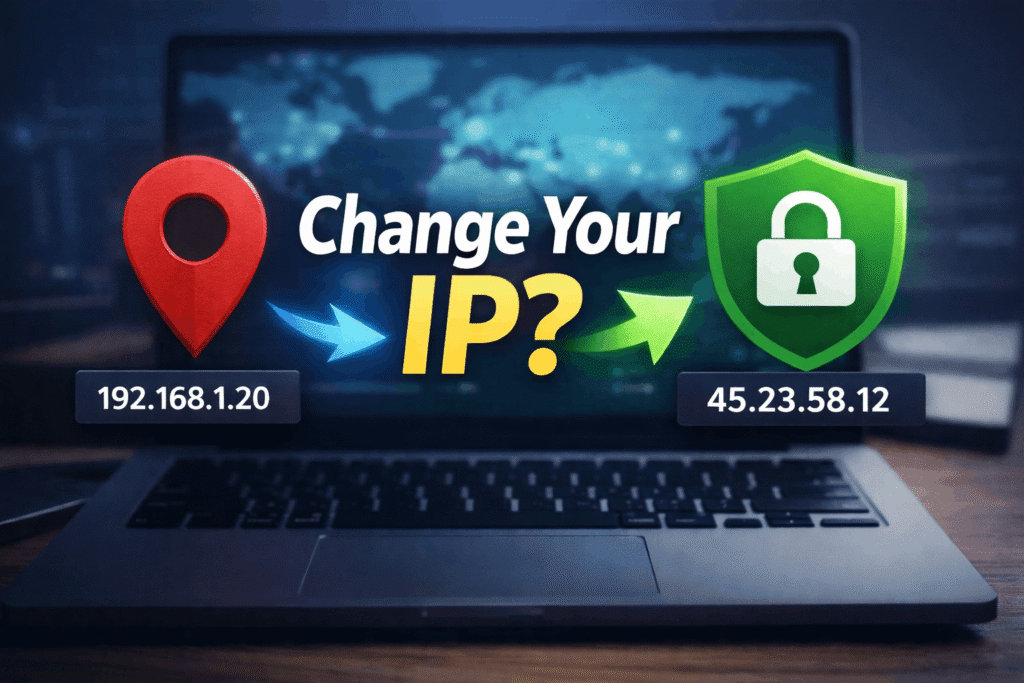Why trust VPN Guider
Why trust VPN Guider
Online privacy is a non-existent idea. There is little dispute as to why you wish to surf anonymously. You may want to conceal your data from web trackers and advertising, or you may wish to prevent multiple firms from stealing data and contacts to create your profile. Whatever the cause, maintaining online anonymity is not a difficult task. As a result, this post includes advice on how to browse privately on Android or iPhone.
It is no secret that internet privacy and security have all but vanished. On one end, thieves are eager to steal your information and sell it on dark web marketplaces. While this is prohibited, the massive invasion of our privacy by ISPs is ideally allowed according to Trump’s Net Neutrality rules.
The different ways to browse privately are as follows
VPNs

VPNs are the most well-known internet privacy and security technologies meant to give online browsing privacy. It not only encrypts all of your internet data, but it also routes it over an encrypted tunnel.
Furthermore, a few reliable VPN companies conceal your valid IP address, modify your originating location, and store no data logs. Most VPNs are accessible for Android and iPhone via specialized applications and offer many other benefits besides privacy and security.
Browse privately using a proxy

Using a proxy server will provide some online anonymity. Using a proxy server, you give your information to the server, which then delivers it to the website. This guarantees that websites only see the proxy server’s IP address, not your own.
Proxy servers are untrustworthy since they provide a different level of encryption than VPNs. While websites do not see your actual IP address, a hacker may rapidly determine your genuine identity because they operate as a shield and do not encrypt your online traffic.
Disable your GPS
GPS is quite helpful in our daily life. It shows you the shortest route to numerous locations and the closest restaurants, movies, schools, and other amenities.
Although this is useful, it also monitors your activity, usual routes, likes, dislikes, and a plethora of other information. This information is then used to establish your character profile, which is ultimately sold to other parties to produce targeted adverts.
As a result, if you value your privacy, you should leave these options turned off. To do so, navigate to Settings > Location on your smartphone. Turn off the location toggle here. You may also disable Google Location History.
[postFaq]
Private search engines

Google and Bing are renowned for gathering your web data for targeted searches. Furthermore, now that Net Neutrality has been repealed, businesses may collect this data and sell it to advertising to produce targeted advertisements.
Hiding your IP address may be brilliant because Google uses it to track your online behaviour. However, another option is to utilize private search engines, such as DuckDuckGo, Startpage, and many more. These private search engines provide comprehensive search results and work with Google search technologies. These will certainly help you browse privately.
A virus harms your device and, without a doubt, your privacy. They interrupt operations, provide unwanted access to your device, slow down your machine, and generally do significant harm. Aside from that, spyware takes important data and violates your privacy.
It would help if you utilized anti-malware software to prevent viruses such as worms, ransomware, spyware, and trojans from gaining access to your data. When malware attempts to enter your network, the program inhibits it, notifies you, and even prevents it from doing so.
[postVpn]
Anti-virus software
A virus harms your device and, without a doubt, your privacy. They interrupt operations, provide unwanted access to your device, slow down your machine, and generally do significant harm. Aside from that, spyware takes important data and violates your privacy.
It would help if you utilized anti-malware software to prevent viruses such as worms, ransomware, spyware, and trojans from gaining access to your data. When malware attempts to enter your network, the program inhibits it, notifies you, and even prevents it from doing so.
Conclusion
Online privacy is more of a fundamental human right and is aggressively exploited. As organizations and individuals become increasingly aware of the dangers of cyberattacks, many are devising novel methods of protecting their data, and you should, too. You divert attention from yourself by browse privately, allowing your data and actions to remain private and secure.