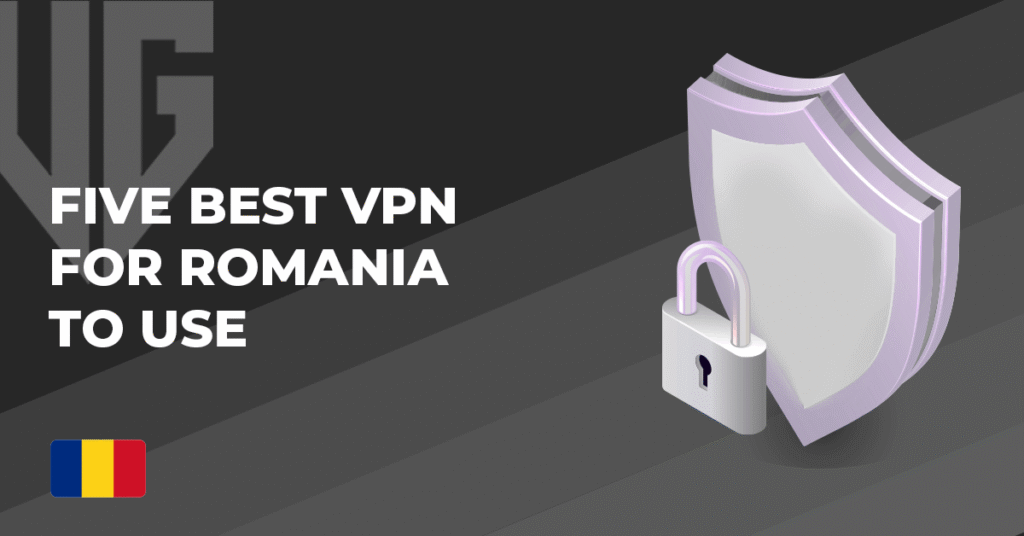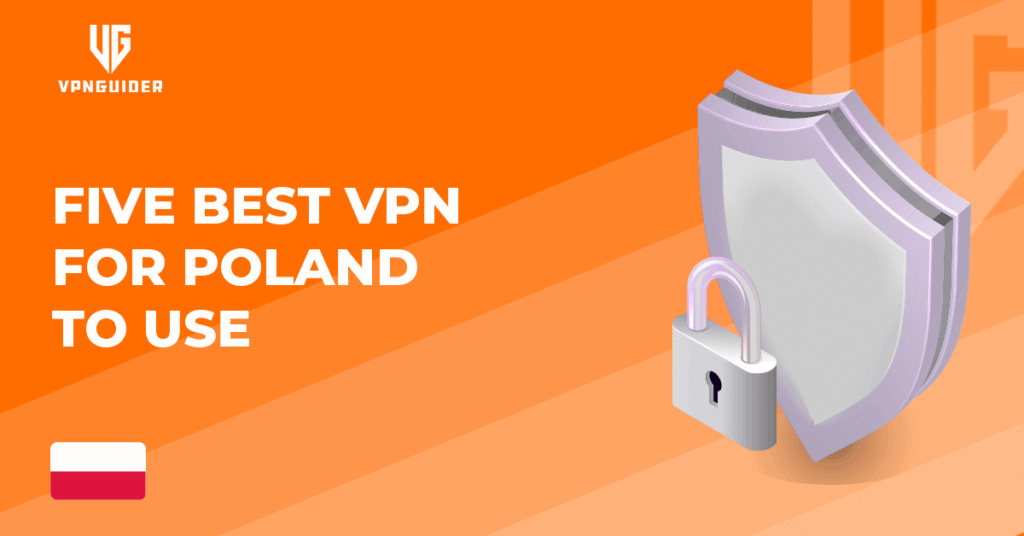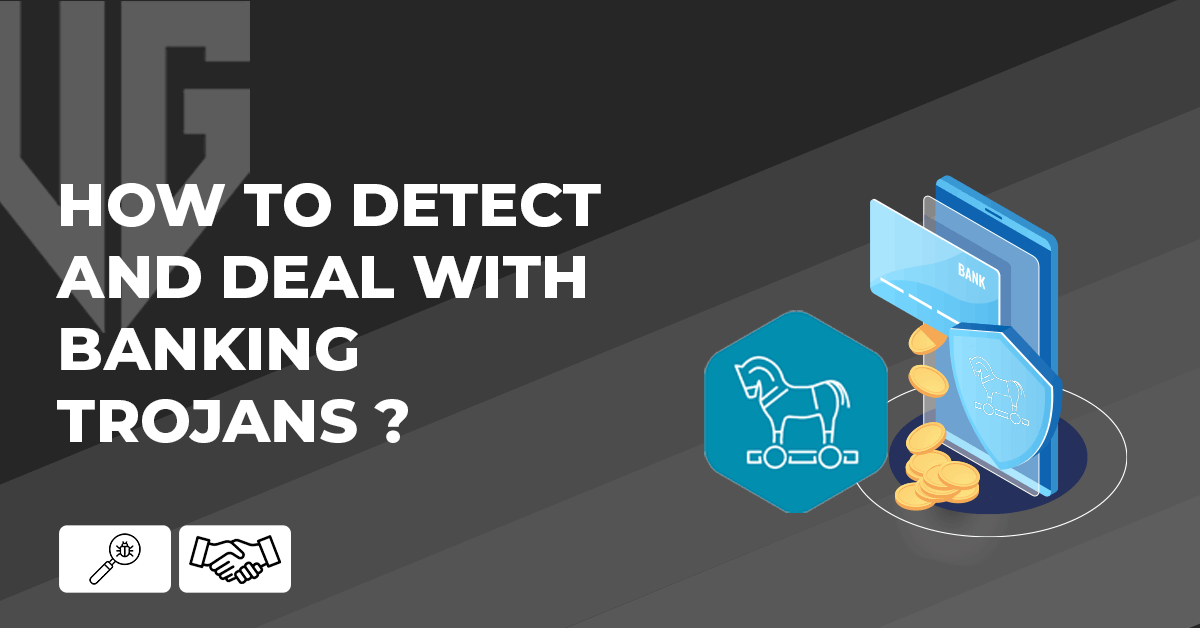 Why trust VPN Guider
Why trust VPN Guider
As technology evolves, so do the tactics of cybercriminals. By [year], Banking Trojans have become even more sophisticated, leveraging artificial intelligence (AI), machine learning (ML), and advanced evasion techniques to bypass traditional security measures. These malicious programs are designed to steal sensitive financial information, such as online banking credentials, credit card details, and cryptocurrency wallets, posing a significant threat to individuals and businesses alike.
What Are Banking Trojans?
Banking Trojans are a type of malware that masquerades as legitimate software to infiltrate systems and steal financial data. Once installed, they can:
- Capture keystrokes (keylogging) to steal login credentials.
- Hijack banking sessions by redirecting users to fake websites.
- Intercept two-factor authentication (2FA) codes.
- Exfiltrate sensitive data to remote servers controlled by attackers.
In [year], Banking Trojans have evolved to target not only traditional banking systems but also cryptocurrency wallets, digital payment platforms, and mobile banking apps.
Here are some steps you can take to protect your computer and your financial information from Banking Trojans:
- The first and most crucial step in detecting and dealing with Banking Trojans is to ensure that all of your software is up to date. This includes your operating system, anti-virus software, and any other software you use regularly.
- Regular software updates often contain security patches that can help protect against new threats, so keeping your software current is essential.
- Another essential step in detecting and dealing with Banking Trojans is to install and regularly update anti-virus software.
- Anti-virus software will help you see and remove Trojans before they can cause harm.
- When choosing an anti-virus software, look for one that includes real-time protection, automatic updates, and the ability to scan your computer regularly.
- One of the most common ways Trojans is spread through email attachments. Be cautious of emails sent from unknown or suspicious sources, and never open attachments from these emails.
- Instead, delete the email and scan your computer to ensure it hasn’t been infected.
- Another way that Trojans are spread is through downloads from the internet. Only download software from reputable sources, and avoid downloading cracks, keygens, or torrents, as these can contain Trojans.
- Always scan downloaded files before installing them to ensure they are malware-free.
- Strong, unique passwords are an essential line of defence against Banking Trojans. Use a different password for each online account, and make sure each password is strong and difficult to guess.
- Consider using a password manager to help you keep track of your passwords and ensure they are secure.
- Regularly monitoring your bank account activity is essential in detecting and dealing with Banking Trojans. Be on the lookout for suspicious transactions, and immediately report any unusual activity to your bank.
- Finally, keep a backup of essential data in case your computer or files are infected or encrypted by a Trojan. This way, you can restore your data and get back to normal as quickly as possible.
[postFaq]
Also Read,
7 Most Innovative ways of using a VPN
Top 3 safari ad blockers in [year]
Latest banking Trojans:
- Emotet: Emotet is a highly sophisticated and evolved banking Trojan primarily spread via phishing emails.
- TrickBot: TrickBot is another banking Trojan often spread via phishing emails or malicious software downloads. It is known for its ability to steal banking credentials, credit card information, and other sensitive data.
- QakBot: QakBot is a banking Trojan capable of self-propagation and is known for infecting large networks and stealing sensitive information.
- Dridex: Dridex is a banking Trojan that targets users’ login credentials and other sensitive financial information.
- Ursnif: Ursnif is a banking Trojan capable of stealing banking credentials, credit card information, and other sensitive data. It is often spread via phishing emails or malicious software downloads.
It’s important to note that these are just a few examples, and the list of banking Trojans is constantly changing. Keeping software up to date, using anti-virus software, being cautious of emails and downloads, using strong passwords, monitoring bank account activity, and maintaining backups are some of the best ways to protect yourself from these threats.
Providing a comprehensive list of mobile banking Trojans is challenging as new ones are constantly emerging.

Examples of known mobile banking Trojans:
- Marcher: Marcher is a mobile banking Trojan capable of stealing sensitive information from online banking apps.
- BankBot: BankBot is another mobile banking Trojan capable of stealing banking credentials and other sensitive information from infected mobile devices.
- GM Bot: GM Bot is a mobile banking Trojan capable of stealing financial information from infected mobile devices.
- FakeBank: FakeBank is a mobile banking Trojan that disguises itself as a legitimate banking app to steal users’ sensitive information.
[postVpn]
Conclusion
It’s important to remember that these are just a few examples, and the list of mobile banking Trojans is constantly changing. To protect your mobile device from these threats, be cautious of app downloads, only download apps from trusted sources, and use a mobile security solution that provides real-time protection.
In conclusion, Banking Trojans are a severe threat to your financial information and security, but there are steps you can take to protect yourself. Keep your software up to date, use anti-virus software, be cautious of emails and downloads, use strong passwords, monitor bank account activity, and keep backups to ensure you are protected.
If you suspect that your computer has been infected with a Banking Trojan, take immediate action to remove the malware and report the issue to your bank or financial institution.