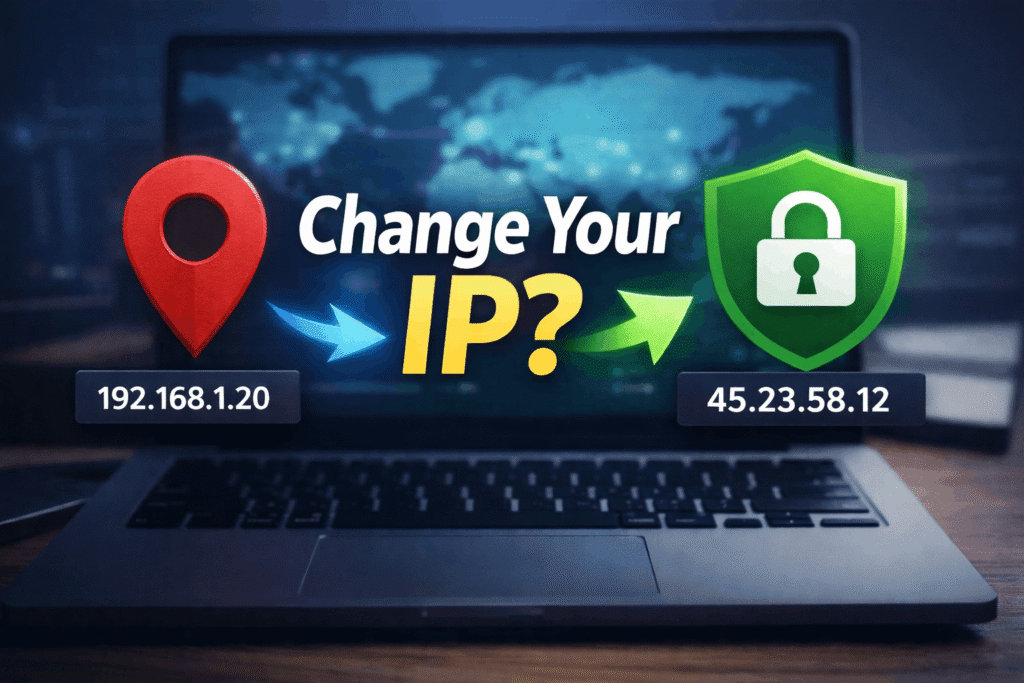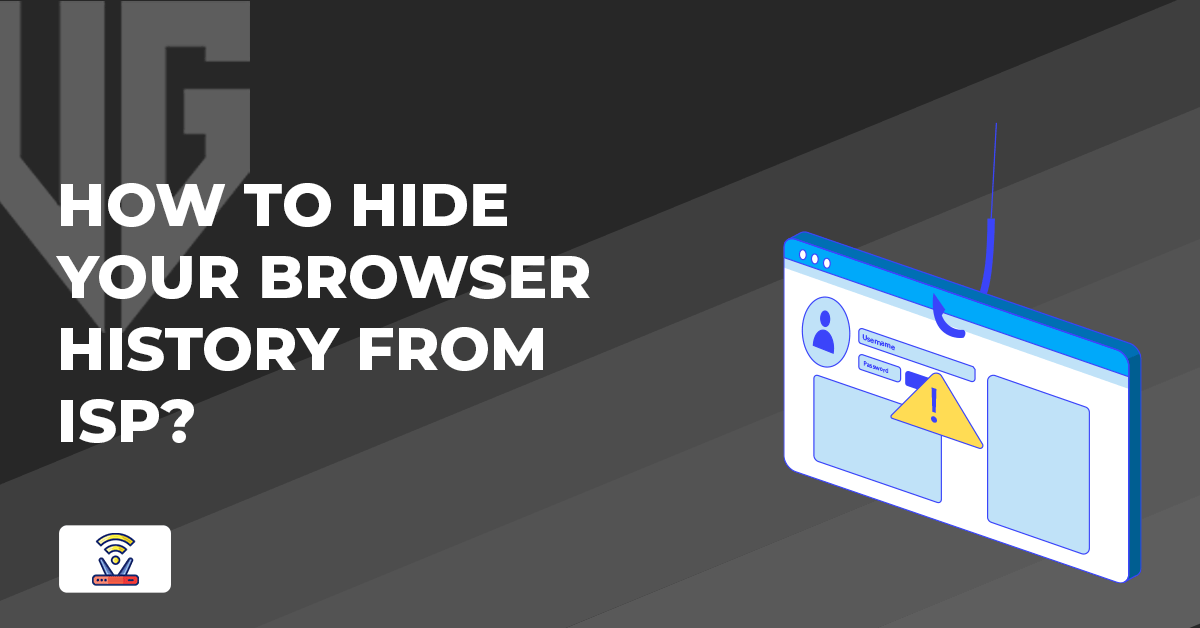 Why trust VPN Guider
Why trust VPN Guider
People frequently utilise Incognito Mode on their web browsers to guarantee that no one knows about their browser history. However, everything you do with an internet connection must go via the Internet Service Provider (ISP).
Monitoring URLs, log-in and log-out time, duration of an online session, downloaded files, data use, search and browser history, and even what you input on unencrypted websites are all examples of ISP surveillance. Your ISP is continually saving these data to analyse it and possibly sell it to third parties.
This is a complete violation of your online privacy, yet you have no legal recourse. This is because most nations allow ISPs to preserve their users’ data for emergencies such as legal investigations, monitoring hackers, etc.
What is ISP tracking?
![]()
ISP tracking is the practice of recording information about your online connections and activity by ISPs. That means your Internet service provider monitors and logs everything from your search history to your email interactions.
You will also be targeted with advertising tailored to your preferences and interests. Some individuals don’t mind being sold to, but let’s be honest: the many ways marketers track your behaviour across websites are wrong.
If you rely on torrenting to acquire the files you need, you may wind yourself in legal trouble, and if you spend long hours streaming, downloading, or gaming, you may be susceptible to bandwidth throttling.
How to hide your browser history through paid sources [year]?
- Utilise a paid VPN service: Paid VPN services are often more secure and private than free services. They often have a bigger server network and more powerful encryption algorithms. ExpressVPN, NordVPN, and CyberGhost are three prominent premium VPN providers.
- Utilise a virtual private server (VPS): A virtual private server (VPS) is a virtual computer that runs a copy of an operating system. You may encrypt your internet traffic and route it through your VPS, making it more difficult for your ISP to trace your online activity by setting up your own VPS. Amazon Web Services (AWS) and DigitalOcean provide low-cost VPS choices.
- Combining a paid VPN with a browser prioritising privacy: You may improve your online privacy and security by pairing a privacy-focused browser like Mozilla Firefox or Brave with a premium VPN service.
- Utilise a proxy server: A proxy server is a server which acts as an intermediary between your computer and the internet. You may mask your IP address and make it more difficult for your ISP to trace your online activity by routing your internet traffic through a proxy server. Many commercial proxy services are available, including ProxyMesh and ProxyScrape.
How to hide your browser history from ISP?

Tor browser
Tor is a free browser that masks your IP address and encrypts your online traffic. Tor works because your internet traffic is routed via numerous servers for multi-layer encryption. This prevents your ISP from tracking your browser history.
When it comes to encrypting anything other than the browser, Tor needs to catch up. Tor, for example, cannot prevent ISPs from tracking personal information taken from apps we download and use.
Tor, similarly, cannot secure IoT (Internet of Things) devices in our homes. Furthermore, certain ISPs may not even permit Tor clients. They can even disable the Internet connection if they discover that the traffic is being routed through Tor.
[postFaq]
HTTPS browser extension
The HTTPS browser plugin is another feasible method for hiding browsing history from ISPs. It is an excellent tool for preventing your browser from disclosing any website activity. The HTTPS extension’s goal is to encrypt every page you visit. Of course, your ISP is aware of the websites you visit, but they are unaware of your behaviour while there.
Let’s say you go to a streaming website. The ISP can see that the user visited the streaming website but cannot see what videos were viewed or what search terms were entered. The HTTPS extension is handy for hiding your browser history from ISP.
VPNs
A virtual private network lets you conceal your browser history from ISPs and your online activity from hackers, data thieves, snoopers, and others. VPN secures not just your browser but also your PC, cell phone, laptop, and other IoT devices you have in your house.
Signing up for a VPN service encrypts the network connection that connects all your home’s devices to the internet. VPNs enable you to surf websites using anonymous IPs (Internet Protocol). By utilising an IP address from a different country, you deceive your ISP into believing the website is being viewed from somewhere other than your home. In addition, VPN encrypts your network connection.
Change Your ISP
Even if it is not the most convenient option, you may want to explore switching from your current ISP to a new one. You must read the terms and conditions of any ISP before using its services. It would help if you looked into what data they are logging and what they are doing with it. You should avoid such an ISP if they sell your data to a third party.
As a result, choosing a privacy-focused ISP is preferable. They track your data for legal purposes and ban specific websites following local laws. There is, however, no ISP in the world that does not log your data. As a result, you must select one that does not constitute abuse.
[postVpn]
Conclusion
It is impossible to prevent your internet service provider from recording your web activities. However, you may always keep your browser history and web activity hidden from your ISP in order to safeguard your online privacy.
The new broadband privacy bill is only the start of an anti-privacy era. To thrive in this age, we must be proactive in defending our privacy. Fortunately, we have solutions like a VPN to keep our home networks private, and our family’s privacy shielded from prying eyes.