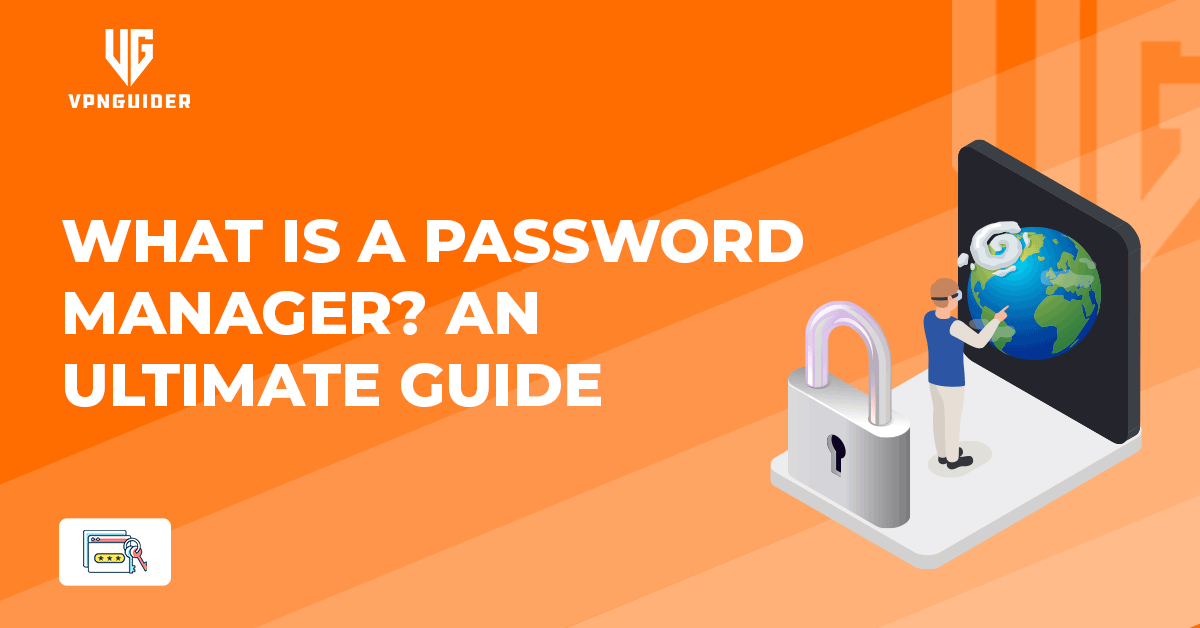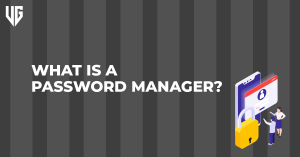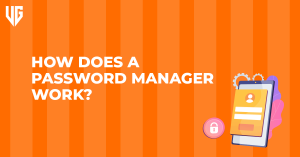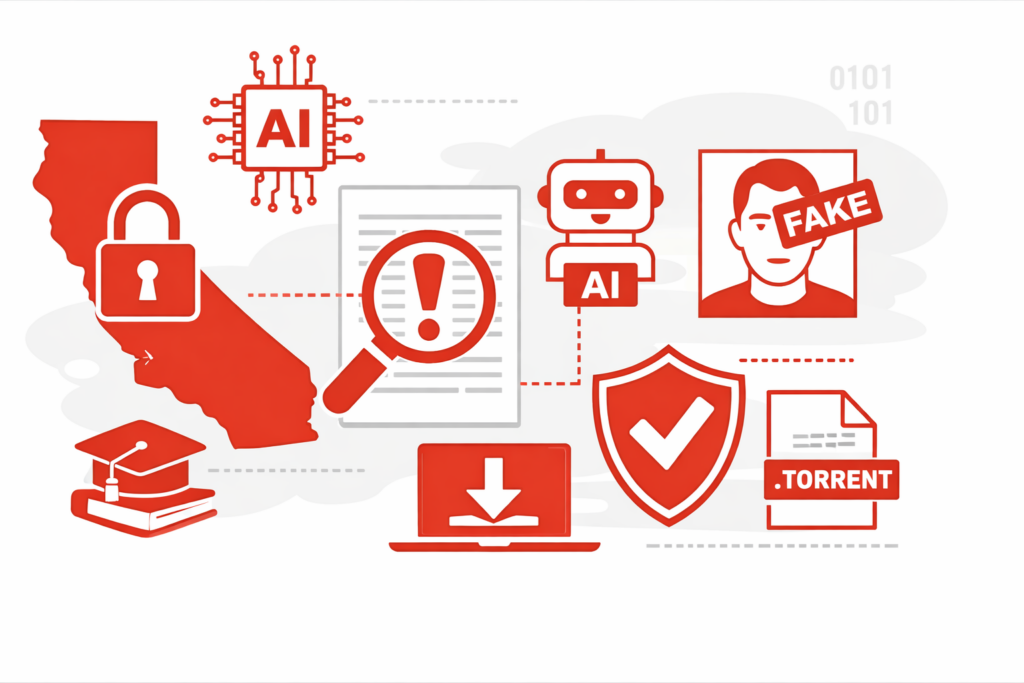This article focuses on a password manager and how it helps users fight against identity theft and data breach. If you are looking for the answers for it as well, then stick with us. Read this article and get detailed insight. Setting a strong password for your account is mandatory because otherwise, you can fall easy prey to password breach. The majority of the users neglect this security practice. They use a single, vulnerable, and easy-to-break password for all their accounts and apps.
Password Manager:
They continue to use the same passwords without updating them and even share them with colleagues at work. This creates a serious risk to data security. Looking at recent statistics, a significant percentage of data breaches still occur due to poor password practices. In fact, most hacking-related incidents happen because of compromised passwords. Many users also use the same password for both work and personal accounts, which weakens overall cybersecurity.
Creating strong and unique passwords is the first step in protecting sensitive information. Each account should have a separate password that is complex and difficult to crack. However, many people struggle to remember multiple strong passwords. If you face the same challenge, using a reliable password manager can help. But what exactly is a password manager? Let’s explore this further.
What is a Password Manager?
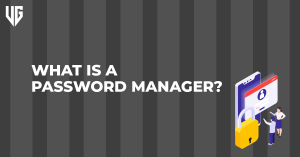
A password manager, also known as a password vault, is a valuable tool that helps create, store, and manage strong usernames and passwords. It generates unique and complex passwords for different accounts, enhancing online security and privacy. Additionally, it encrypts all stored credentials, ensuring that your sensitive information remains protected. To use a password manager, you only need to remember one master password.
The master password is the key to accessing all your stored passwords. Since you are the sole owner of this password, it should be kept safe and not shared with anyone. Password managers can be used on any internet-connected device, including PCs, laptops, tablets, and smartphones, allowing you to secure all your accounts easily.
By using a password manager, you protect your devices and sensitive information from cyber threats such as identity theft and unauthorized access. Various password managers and web browsers like Chrome, Firefox, and Microsoft Edge offer built-in password-saving features. While they may differ in functionality, their primary goal is to keep your passwords secure.
A password manager is an essential tool in today’s digital world. Along with password protection, it offers additional features such as:
- Strong encryption
- Syncing across multiple devices
- Autofill for online forms
- Credit monitoring
- Fingerprint and facial recognition
How Does a Password Manager Work?
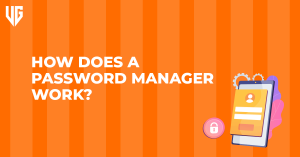
Password managers are safe to use because they use different mechanisms to keep your password protected. However, hackers have become more advanced than before. By using tactics like phishing and brute force attacks, they can even break a strong password. But still, they all fail in front of a password vault. It means that they can’t break through a password manager. Wondering how? Password managers use strong encryption to safeguard your password and boost your security level.
Like a VPN, a password manager also uses the industry’s highest AES-256 bit encryption to encrypt the passwords. Since it isn’t easy to break the encryption without decryption keys, the attackers, despite adopting sophisticated techniques, fail to compromise the passwords. As mentioned above, all the passwords get stored in the master password. If you forget that password, you can’t access your password vault, and without that, no one can have your passwords. Some password managers also implement two-factor authentication for added data security. They even use various biometric authentication methods like facial or fingerprint scan to verify your identity. Moreover, password managers have a zero-knowledge architecture by which they protect user data. It is a unique workflow structure under which all your passwords first undergo the encryption process and then leave the device. When they end up on a server, no one can decipher them because of a lack of tools.
Also, password securing software comes with several extra features that strengthen your online security. Some of them alert you on updating your password, while others will determine the strength.
Some Common Types of Password Managers
There are different password managers available in the market. Each differs because of its encryption, price, security features, and storage capacity. Among all, below are the three common types of password managers. Let’s discuss each of them in brief:
Desktop-Based Password Manager
It stores all your passwords on your device like PC or laptop in an encrypted vault. In other words, it means that your passwords are not stored on any other network too. If you are using a desktop-based password manager, you can’t access the password from any other device other than yours. All the data present on the device gets encrypted, and no one can access it.
However, if you lose your device or get damaged, there is no way to get back all your passwords. You’ll lose them all. These password managers are not for the users who share their desktops with other people. Whenever they share the desktop, anyone can get hold of their passwords.
Cloud-Based Password Managers
As the name indicates, cloud-based password managers manage your encrypted passwords on a cloud network. The cloud service provider is responsible for maintaining the security of your password. The username and passwords first get stored on the service provider’s server and then transfers to the users’ browser.
You can access the cloud-based passwords only if you have a stable internet connection. It is a significant drawback of cloud-based password managers that you can’t access them without the internet. LastPass and 1Pass are excellent examples of such password managers.
Browser-Based Password Managers
All the popular and widely-used browsers like Chrome and Firefox come with a built-in feature to record and manage users’ credentials. You have often witnessed that whenever you log in, the browser asks you to store the data. Many users might consider it an easy way to access their accounts with no added charges. However, it is not secure to use. It lacks several advanced security features and is less safe than other password managers.
How does a Password Manager Help Us?
There are several scenarios in which a password manager helps us in making our lives easy. Besides keeping us protected, it has other handfuls of functions too. Some of the most prominent benefits of using a password manager include:
Password Memorization
A password manager memorizes all your passwords. Now you don’t have to remember all the complex passwords for each account except one of the master passwords. If you use a desktop-based password manager, then you can only access it on your device. But the cloud-based ones allow you to access the password vault regardless of the device.
Password Generation
The first and foremost important task of a password manager is to generate a strong and complex password for your account. These passwords are according to the criteria given by the NIST and are impossible to crack. They are long, and use both upper and lower case, along with a combination of alphanumeric characters.
Alerts You On a Malicious Site
Most of the time, hackers use phishing or spoofed email tactics to trick the users and have their information. When you receive any such email, you fail to recognize them and click on the malicious link. Of course, you will be redirected to a malicious site that might ask you to give away your personal information, including your passwords. With a browser-based password manager, it won’t autofill the fields which request your username and password. It is because it fails to recognize the website and will warn you of not continuing with it.
Saves Time
Password managers save a lot of the users time. Since they store the passwords so, they autofill credentials to make your access faster to your accounts. They even autofill your name, email address, credit card info, and other relevant information. This saves a lot the time, particularly when you are shopping or making any online order.
Protection Against Identity Theft
Password managers protect you against identity theft. When you use different, unique, and complex passwords for each site, you are closing the doors for hackers to invade your accounts. Usually, when a hacker comprises a single account, they manage to control all other accounts. It results in identity theft, but with a password manager, this won’t happen. It uses AES-256 bit encryption along with a 2FA feature that adds an extra layer of protection to your account. Even if they attempt to breach your password, you will get notified, and you can even change your password as soon as possible.
Sync Different Operating Systems
No matter if you use various devices at a time, you can still use password managers on all your devices. Whenever you switch on a new device, it first syncs it to make sure there isn’t any threat or vulnerability.
Free Vs. Premium Password Managers: Which Is Safe to Use?
Password managers have both free and premium versions. Premium password managers are a much better and safer option to use. The majority of the free ones are not at all reliable to use. They lack several essential security and even include malware within it. Using it can infect your device with malware and might risk your sensitive data. However, there are a few free password managers that you can consider using. Many password managers have both free and premium versions.
You can use the free version first and, if satisfied, subscribe to the paid ones. Premium password vaults are the best option to consider. You can trust them as they use military-grade encryption along with zero-knowledge architecture to protect your passwords. These mechanisms give no way for the hackers to get access to the passwords because they can’t decipher them.
Also, they have a master password and 2FA feature to keep your device secured and malware-free. Hence, it’s always recommended to choose a premium password manager over the free one.
Final Thoughts
Using a strong password on all your accounts is a sign of a healthy cybersecurity culture. It would be best if you had a separate and complex password for all your accounts. Don’t use the same password across all apps and accounts. If you do so, then there are more chances of you getting compromised. A hacker getting hold of one account can compromise all other ones too. If you have a hard time creating and remembering a strong password, so use a password manager.
A password manager is a great option to create multiple usernames and passwords for your account. Hopefully, with this article, you have better knowledge about password managers and how they help us.