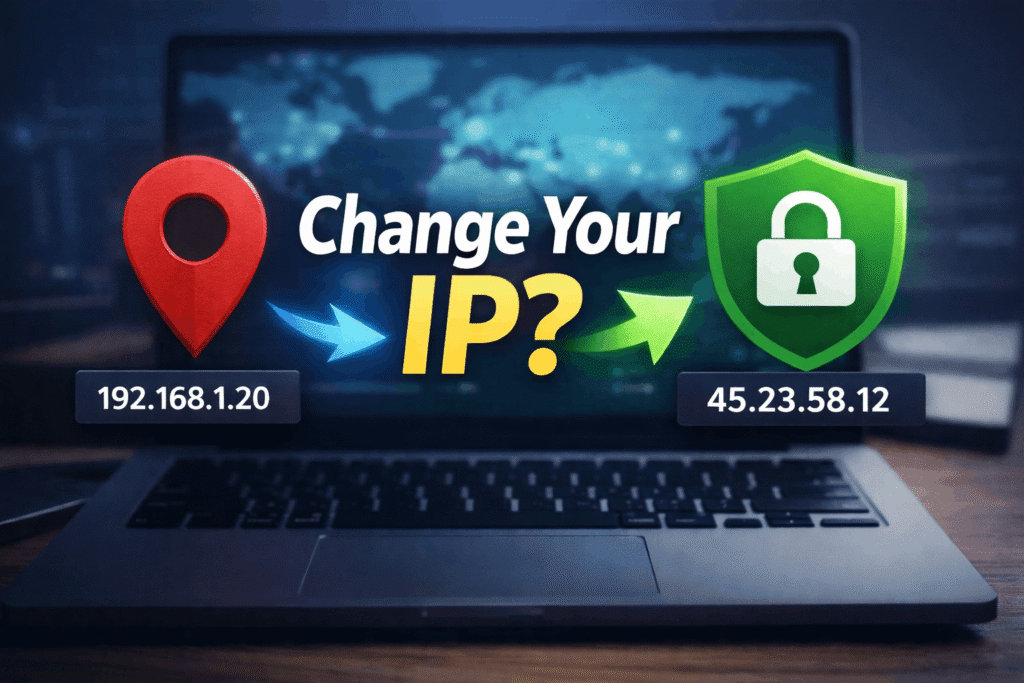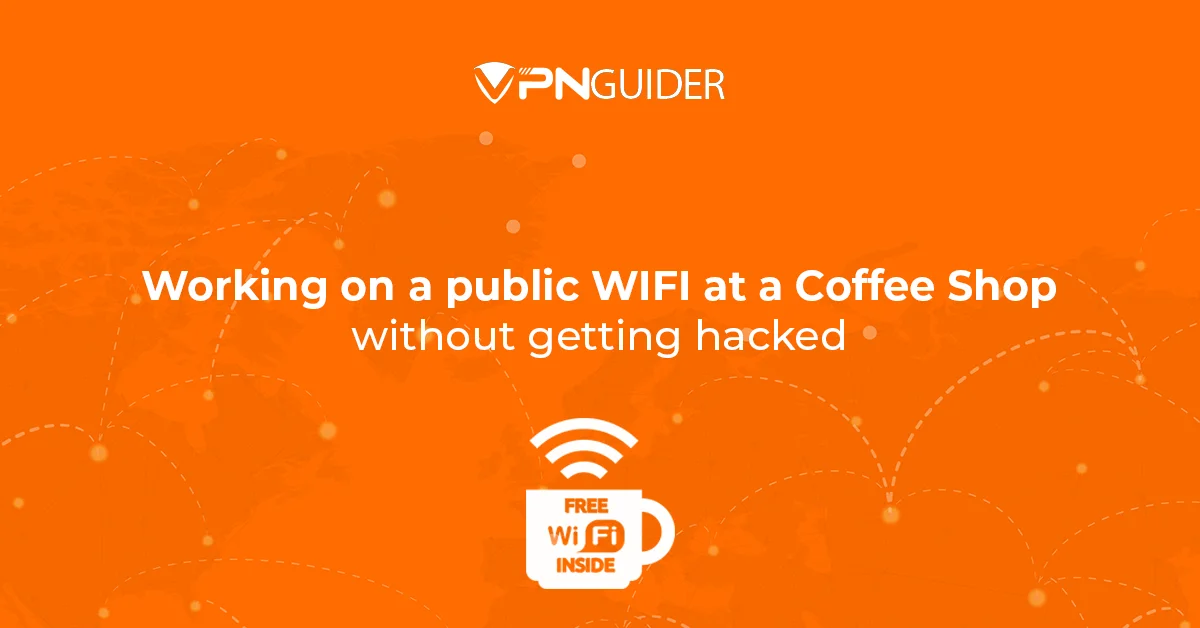 Why trust VPN Guider
Why trust VPN Guider
It is risky to work via public WIFI at coffee shops because of their numerous dangers. One has to be careful and prepared to tackle such issues. Free public WIFI poses a severe hazard because it allows hackers and other bad actors to stand between you and the connection point you want. As a result, you unwittingly share your information with the hotspot instead of dealing directly with it. Now that you’ve done anything, visited a website, or done anything else, the hacker or criminal gets access to everything, potentially including email, credit card information, contacts, company information, and even passwords and account credentials.
How does the hacking take place?
Hackers often create fake public Wi-Fi networks to trick users into connecting, a tactic known as a “network honeypot.” Once connected, these fake hotspots appear to work normally, providing access to the internet. However, hackers can use this connection to steal login credentials, passwords, and even manipulate users into revealing sensitive information.
In [year], the best way to protect yourself from such honeypot traps is to use a VPN. A VPN encrypts your internet traffic, making it much harder for hackers to intercept your data and ensuring a safer online experience, especially when using public Wi-Fi.
The top ways to prevent yourself from getting hacked on public WiFi
Limit access

The best and easiest method to prevent your device from getting hacked is to limit the number of access points. Refusing to connect to public WiFi is the most excellent defense against WiFi hackers. If it is absolutely necessary to use public WiFi, use it for general surfing and avoid logging into your email, social media, or shopping accounts.
Using VPNs

Utilizing a virtual private network is another technique to be secure when using public WiFi (VPN). VPNs help encrypt (scramble) the user’s data at the time of connection and throughout your online session to protect your online activities. Your data is encrypted, and your IP address is concealed, enabling you to browse the web anonymously. Even connections made when physically plugging in an Ethernet cable to access the Internet are reliably protected by VPN services.
Protections against Sidejacking (session hijacking)
The term “sidejacking” describes using illegitimate identifying credentials to remotely hijack a legitimate Web session to seize control of a particular Web server. Usually, side-jacking attacks occur on accounts where users enter their login and password.
A VPN will complicate information to and from your device because sidejacking is prevented by standard encryption techniques. It is essential to remember to always log out before leaving a hotspot as an extra security precaution; otherwise, you run the risk of allowing a hacker to continue using your session. With social media sites, you can remotely log out after checking the locations where you’re logged in.
Shoulder surfers

Be wary if someone follows you around as you browse private websites. Do not input any confidential information, such as a password. Even though it’s a straightforward con, hustlers and hackers still use it. Even without a “shoulder surfer” in front of you, criminals can gather information by watching what you type. It is necessary to be aware of your surroundings at all times. You must ensure nobody is around or watching you while typing the password or other sensitive information.
Using a two-factor authentication

Two-factor authentication (2FA) is a security solution that needs two independent forms of identification to get access to anything. It is an excellent method to strengthen anything that needs to be safeguarded. If you must access private accounts, set up two-factor authentication, and sign any important transactions with an e-signature. A smartphone, a door, and even an online account may all benefit from two-factor authentication.
Using a firewall
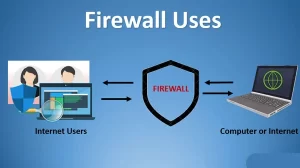
A firewall is a network security equipment that helps in monitoring incoming and outgoing network traffic which allows or denies data packets following a set of security rules. Most operating systems come with a firewall that prevents unauthorized users from accessing the data on your computer. A firewall is helpful with other security tools, but it won’t completely prevent hacks.
[postVpn]
Conclusion
Anyone using public WIFI at coffee shops or other places has to be extremely careful while doing so. Getting your device hacked is more than simply a hassle. Hackers who gain access to your account can con you out of money, steal your identity, ruin your online reputation, and defraud your friends and family. It is essential to keep in mind to use VPN to protect yourself; once you know how to use one, you’ll be astonished at how little interference it causes and probably won’t even be aware that it’s on. However, it will keep you safe and secure in the meanwhile. Thanks to VPN-level encryption, any outsider cannot observe the data you send or receive.