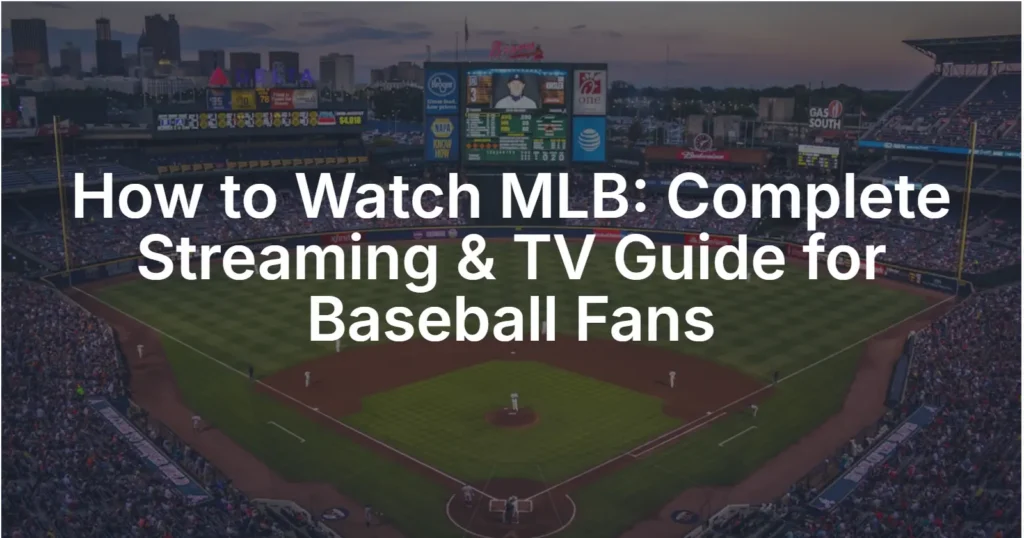Why trust VPN Guider
Why trust VPN Guider
Online privacy and security have become a primary concern of many users. In this regard, we’ve come up with this article informing the readers about who can see your browsing history, along with quick ways to safeguard your online presence. In this era of globalization, we’re already significantly dependent on the internet world. We use the internet, from making a doctor’s appointment to booking a lunch table in our favourite restaurant.
With the changing cybersecurity landscape, it has become imperative to hide your browsing history. This way, the internet has all our data, including personal and sensitive information. But, despite adopting strict privacy measures, your browsing history is still tracked. Now, let’s jump into this article and find out who can see what you are browsing over the web.
Who Can See Your Browsing History?

The internet is filled with entities that constantly monitor your online activities. They track your behavior without your consent and compromise your privacy. There are eight different parties that can access your browsing history, including:
- Your internet service provider
- Your employer
- The applications you use
- Government agencies
- Hackers
- Search engines
- Websites you visit
- Your operating system
Let’s take a closer look at each of them.
Internet Service Provider
Your ISP is the main governing body that allows you to connect to the deep internet world. The ISPs provide every user with an IP address that helps connect with the internet. No connection is possible without an IP address. Since ISP assigns the IP address, they know about everything you do online. They receive information about:
- Files downloaded
- The websites you visited
- The time spent on web pages.
- The total amount of data used.
- The time interval between logging in and logging out.
- Unencrypted communications and transactions.
- URL accessed
- Your location
- Your search queries
- What you do on social media
- Web Pages you visit
- Whom you sent emails to
Whether you use private search engines or Incognito mode to access the web, your ISP can still view your browsing activities. You and your data are not at all secure in an unencrypted network. Your ISP uses all your information in creating your personalized profile and attaches it to your IP address. There are several occasions when the ISP operates the stored data.
Government can share stored
For example, under the data retention laws, the government can share stored data for investigation purposes. Moreover, ISPs also sell users’ data to advertising companies and third parties. As a result, you see pop-up ads whenever you visit any website. The ISP tracks you in all possible means and thus urges you to hide your IP address.
Office Boss
Have you ever noticed that if you use Facebook or YouTube in the office, how can your team lead know about it? While working in the office, whatever activity you do goes to the notice of your boss. Your boss controls the office network, so he monitors your daily browsing history and online activities. It is not only who gets monitored but all other employees too. The main reason is to create a pressured environment, so employees spend their time doing office work.
Applications Used
The different apps you use on your PC, laptop, tablet, and smartphone receive some information about you. It varies from app to app because each application has different terms of service and privacy policy. According to these policies, they get your email address, name, and exact location. It is thus crucial to thoroughly review the privacy policy before signing up for an app. If you use any app on your smartphone, the apps even ask permission to access your camera and photo gallery. Another example is Facebook. It tracks your location, pictures, e-commerce platforms preferences, and with whom you interact.
Government
Each country follows mandatory Data Retention Laws. According to these laws, your metadata is kept for six to 18 months. The government can see your browsing history at any time. The government surveillance agencies or the local police can ask for your ISP data since your ISP is obliged to share the data, so they can’t deny it. The government claims to use data to fight crimes, illegal activities, and terrorism.
Sometimes the government uses the collected data to act against the people raising their voices against them. Politicians, journalists, and social activists are among them. There have been instances in the past where netizens faced charges while they spoke publicly about the government. By such actions, the government is taking away the freedom of speech rights of the citizens.
Hackers
When using an unencrypted network, all your activities are visible to anyone on that network. Besides your ISP, trackers, hackers, and other cyber-criminals are on your network. They track you and are always in search of some loophole to breach your privacy. But as hackers now use advanced techniques by spying on your browsing activities, they gather your data and use it the way they want. Hackers use email worms, DDoS attacks, and Trojan Horses to get the information. By adopting different tricks, a hacker can get hold of the following data:
- Bank account number
- Business data
- Credit card details
- Other financial and health record
- Security number
Later, the hacker can use it to steal money from your account. Moreover, they can even sell it on the dark web or to third parties to generate more revenue.
Search Engines
Like the apps you use, search engines also gather your online data. Your search engine has recorded whatever URL you entered, searches you made, and the links you clicked on. Almost all search engines collect user information, including Google. The giant service now has many services by which they collect users’ data. Gmail, Hangout, Google Docs, YouTube, and Chrome are services that have a giant database of users’ data and information. If you use a private search engine like DuckDuckGo and Firefox, one can track you. The best thing about remote search engines is they never save your searches. So, use them.
Websites
Websites improve their services or introduce new functions and features and make them available. Every website you visit collects some information about you. Usually, the website contains your email address and password you used to login on to various social media platforms. Another way by which websites collect data is by tracking cookies. Cookies are the smallest website files that get stored on your device.
Tracking cookies pose questions about your online privacy and are the main reason you see irrelevant ads most of the time you visit a website. They save your online behaviour and can be used to track your online activities. Sometimes cookies send the collected information back to the website.
Operating Systems
The operating system you use also keeps an eye on your activities. Operating systems like iOS and Microsoft Windows come with quite essential privacy protection. Thus, they know about the apps and websites you visit or search for. Also, they keep a track record of your finance but with little or no finance management protection. Making changes in your iOS and Windows device’s privacy settings also don’t work.
They track you for the apps, locations, games, and movies you watch on those devices. They record the majority of your data without your knowledge. In Europe, the GDPR allows the user to look at a detailed report of your ISP and operating system stores’ data. But, other countries don’t offer any such option.
How to Hide Your Browsing History?

After reading about the parties that can see your browsing history, I’m sure you will now look for ways to protect your online identity. There are several ways to hide your browsing history. All you need is to mask your IP address, and everything remains under your control. Below are some of the most effective ways to hide your online activities from prying eyes.
Proxy Server
You can use a proxy to remain anonymous over the web and to hide your IP address. Your IP address becomes invisible by connecting to a proxy server, and all your activities remain under the cover. Using a proxy provides great anonymity over the internet. But, the biggest drawback of using a broker is that it doesn’t encrypt your data traffic. It means that external parties can read your data traffic. Thus, a proxy is an excellent option when you want to browse the web anonymously, but it isn’t a secure option for exchanging sensitive data.
Use a VPN
Using a VPN is the most helpful solution for hiding your browsing history. The VPN guarantees complete anonymity and online security while surfing the web. It encrypts the data traffic and masks the IP address so others can’t read or steal it. No one can trace you or your activities when you connect with a VPN. When it comes to using a reliable VPN, you can have various options to choose from. As compared to a proxy, VPNs are a better option to use. They not only hide the IP address but also encrypt the data. Thus, they are more preferred and reliable to use.
Tor Browser
The Tor browser is another option to consider when protecting your online presence. It provides anonymity by routing the traffic through various nodes before reaching the destination. But, as the traffic goes through three different nodes, it slows down the speed. The Onion Router only hides the activity you’re working on; otherwise, your entire device is on your local network. This way, your ISP and other spying eyes can see and track your activities. A VPN and a Tor browser are recommended for the most outstanding protection and performance.
[postVpn]
The Bottom Line
In [year], achieving a secure web browsing experience remains a top priority. Internet service providers (ISPs) continue to monitor your online activities, collecting detailed information about your browsing history and habits. This lack of privacy means your data is vulnerable and can be accessed without your consent. In fact, up to eight different parties can track and view your browsing history, collecting, analyzing, and storing your data. This widespread data collection breaches online privacy and highlights the importance of protecting your digital presence.
To safeguard your online activities, tools like proxies, VPNs, and the Tor browser can help shield you from prying eyes. Among these, a VPN stands out as the most effective solution due to its advanced privacy features and robust security measures. While proxies and Tor are useful for short-term anonymity, a reliable VPN service offers a durable, long-term solution for maintaining online privacy and security. For consistent protection, investing in a trusted VPN provider is the best choice in [year].