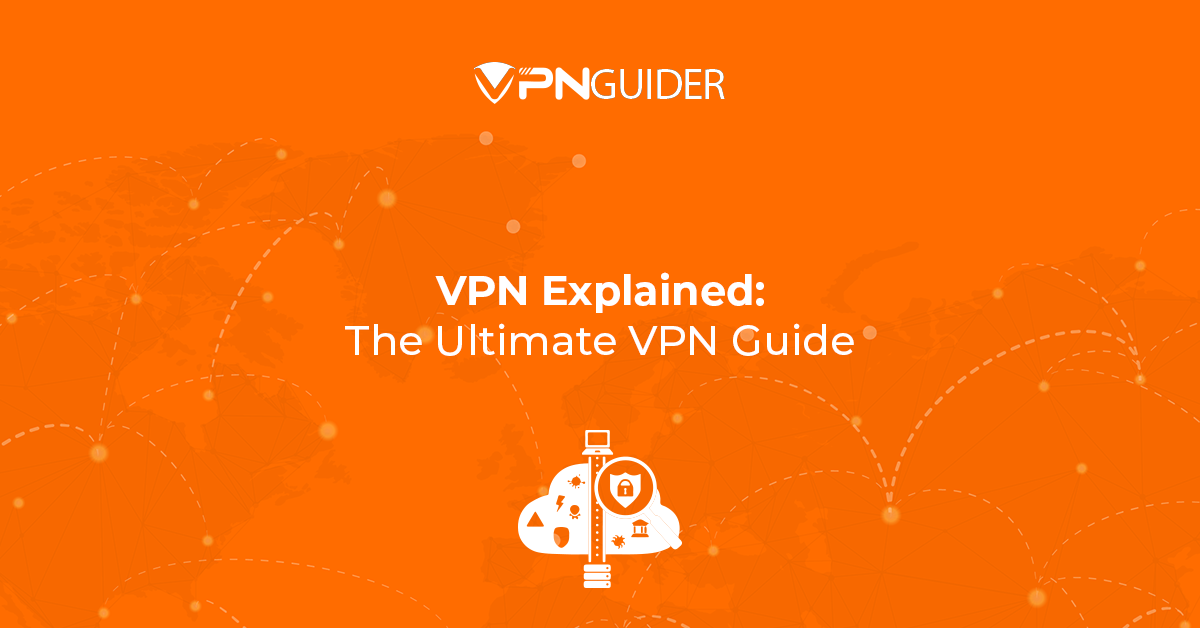
In technological terms, a VPN, which stands for Virtual Private Network, extends a private network across a public network and enables the user to send and receive data back and forth between multiple devices on the public network, as if it were directly connected to a secure private network. In simple terms, a VPN is a private network which protects the user from threats that it would have been vulnerable to, on a private network. Read this Ultimate VPN Guide to have all your questions answered.
A VPN is successful and purposeful purely because of its ability to provide encryption which is inaccessible on a public network. A VPN is created by establishing a virtual point-to-point connection through the use of dedicated circuits or with tunnelling protocols over existing networks. A VPN available from the public Internet can provide some of the benefits of a wide area network (WAN). From a user perspective, the resources available within the private network can be accessed remotely.
Ultimate VPN Guide
History of VPN
Humans have been considering a VPN ever since we invented the internet. It may not have appeared so in literal form, but the concept of a VPN has existed for a very long time, usually under a different name. One of the first forms of VPN was ARPANET (Advanced Research Projects Agency Network) which was a packet-switching protocol. This in turn led to the development of TCP/IP or Transfer Control Protocol/Internet Protocol. TCP/IP had four different levels, which were link; internet; transport; application.

After TCP/IP came two very similar levels of advancements in swIPe: Software IP encryption protocol and IPSec network. Which would ultimately lead to the first VPN which resembles the current software which was Peer-to-Peer Tunneling Protocol (PPTP). The current VPNs were developed based on PPTP and were based around PPTP and have led to advancements in the industry as we see today. This VPN guide will also list the types, uses and best available options for VPNs.
FAQs
VPN guide: Types of VPN

- Remote Access – A host-to-network configuration is physically connected to a computer to a local area network. This type provides access to an enterprise network, such as an intranet. This may be employed for remote workers who need access to private resources or to enable a mobile worker to access important tools without exposing them to the public Internet. It is generally used by companies that hire employees from all over the world. Remote access can be cheap or expensive depending on how intensive the VPN is which has been employed.
- Site to Site – A site-to-site configuration connects two separate networks. This configuration expands a network across geographically disparate offices or a group of offices to a data centre installation. The interconnecting link may run over a dissimilar intermediate network, such as two IPv6 networks connected over an IPv4 network. It is generally used by companies that have large office spaces and need to ensure that communication and transfer within the company boundaries and company network are as safe and secure as they can be.
- Extranet-based Site-to-Site – In the context of site-to-site configurations, the terms intranet and extranet are used to describe two different use cases. An intranet site-to-site VPN describes a configuration where the sites connected by the VPN belong to the same organization, whereas an extranet site-to-site VPN joins sites belonging to multiple organizations. This is generally used by branches of large corporations or small entities who do not need a private VPN network and are open to sharing access between fellow entities to reduce their costs.
VPN guide: Uses of a VPN

- Access to international content – the covid pandemic shutting the entire population inside, opened the population to the digital world and promoted them to seek content from different parts of the world. A VPN helps the users with that and allows them to safely access content from a place which is not where they live.
- Secured data transfer – transferring data on a public network can leak onto the network itself which can then be copied and stolen and replicated by unethical users and potentially even sold to other users. A VPN allows users to safely transfer data without risking it spilling over to the public network.
- Encryption – encryption is arguably one of the best ways to secure any interaction, transaction or upload and download. Encryption secures the user’s access and allows them to safely complete their tasks by the use of a VPN.
- Changing your access location – VPN is the best example of securing one’s identity as it allows them to become anonymous and also allows them to change their location to a different location, so that it appears to any trackers which may have seeped in, that the user is operating out of a different, city, country, continent entirely.
Best Options for a VPN subscription
Some of the best options for a VPN subscription according to our ultimate VPN guide are –
- Surf Shark
- Nord VPN
- Express VPN
- Cyber Ghost
- Norton Secure
![VPN Explained: The Ultimate VPN Guide [year]](https://vpnguider.com/wp-content/uploads/2022/09/IVPN-removebg-preview.png)