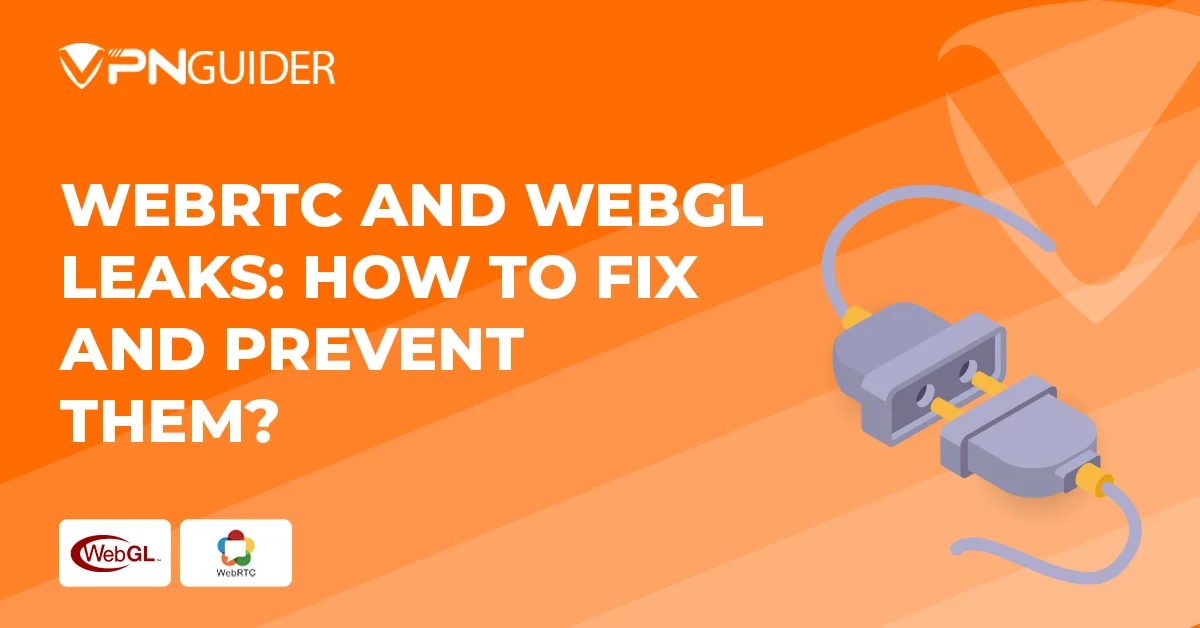
Leaks are a common problem in the web development world. They can happen for a variety of reasons, but most often, they’re caused by code that’s not properly closed or released. Data leaks are the primary source of cybercrime, and most people become victims of these crimes due to lousy privacy and poor VPN connections.
WebRTC and WebGL are two technologies that are particularly susceptible to leaks. Both rely on high-powered graphics processing units (GPUs) to render 3D images and video. WebRTC is short for real-time communication for the web. It is responsible for video messages and voice notes sent on web pages such as Google, Firefox, etc., and is the primary source of IP leaks. On the other hand, WebGL or Web graphic library is responsible for device information leaks.
If you’re developing a website or app that uses WebRTC or WebGL, it’s vital to be aware of these potential risks for leaks. This article will show you how to identify and rectify WebRTC and WebGL leaks. We’ll also share some tips for preventing them in the first place. Proceed reading to learn more about internet privacy.
What are WebRTC and WebGL?
Here is a brief explanation of WebRTC and WebGL.
WebRTC

WebRTC is an open project. It enables web browsers with Real-Time Communications capabilities via simple JavaScript APIs. The WebRTC components have been optimized to serve this purpose better. In addition, WebRTC provides a set of JavaScript APIs, allowing developers to build powerful RTC applications for the web, mobile, and IoT devices.
Additionally, WebRTC (Web Real-Time Communication) allows audio and video communication to occur in real-time without needing plugins or downloads.
WebGL

WebGL (Web Graphics Library) is a JavaScript API that enables browsers to render interactive 3D graphics. Many websites and applications use WebGL to create immersive experiences. All major browsers, including Google Chrome, Mozilla Firefox, Safari, and Microsoft Edge, support WebGL.
WebGL has created various applications, including 3D games, visualisations, and product demonstrations. Many sites use WebGL to provide an immersive experience for their users. For example, Google Maps uses WebGL to provide Street View images that allow users to explore locations worldwide.
Both WebRTC and WebGL are powerful technologies that can be used to create great experiences for users. However, both technologies can also be exploited to leak sensitive information about the user.
How does WebRTC leak by Real IP address?
WebRTC leaks are a common security loophole many VPN users face due to web browsers. WebRTC functions by creating a live connection through your browser. It communicates with the websites you visit and shares personal information about you, such as your device model and IP address.
In other words, when you are using a VPN, all your traffic is rerouted through an encrypted tunnel to the VPN server. VPNs typically use STUN (Sessions Traversal Utilities for NAT) servers to translate true, local IP addresses into a new public-facing IP address and vice-versa.
Therefore to ensure proper working, VPNs must keep a record of actual and public-facing IP addresses during connectivity. The JavaScript APIs used in WebRTC pull your real IP addresses from these requests. It, therefore, ultimately kills the main purpose of using a VPN to ensure online privacy and anonymity.
What makes the situation quite dire is that these WebRTC leaks do not happen due to a bug. They occur due to the way WebRTCs typically operate, so there is no method to fix them. However, despite that, there are a few ways to bypass these WebRTC leaks.
Is WebGL Leak a threat to my privacy?
Similar to WebRTC, WebGL can expose certain details about your system even when using a VPN. It is one of the most common types of browser leaks, revealing sensitive information such as your hardware specifications, browser type, and operating system. If this data falls into the wrong hands, it can lead to significant privacy risks.
While WebGL does not directly reveal your IP address, the information it leaks can be combined with WebRTC leaks to create a unique browser fingerprint. This can compromise your online security and anonymity. Although WebGL leaks are not as severe as WebRTC leaks, they still pose a threat to user privacy. As of 2025, it remains important to address such vulnerabilities to maintain online anonymity and security.
How do I check for WebRTC and WebGL Leaks?
There are a few ways to check WebRTC and WebGL Leaks. Some of them are listed below;
– WebRTC Leaks Test
If you are worried about your privacy there is a way to check if your WebRTC is leaking. These sites offer WebRTC leaks test;
This is how your IP will be shown when you visit the site browserleaks.
– WebGL Leaks
You can check WebGL Leaks on the Browserleaks website. This type of leak is not as severe as WebRCL; however, it can still give out your device and operating system information.
These are the few websites you can visit to test if you are also a victim of WebRTC and WebGL Leaks.
Do any VPNs protect from WebRTC and WebGL Leaks?
There are a few reliable VPNs that can help prevent WebRTC and WebGL Leaks. IP and device leaks can be dangerous and violate basic human rights( privacy).
- NordVPN: It Has 5,400 servers in 50 countries and is tested to block WebRTC leaks reliably. It changes the users IP with server IP and prevents leaks.
- Surfshark VPN: with Aes-256-bit protocols, it is among the best VPNs to prevent WebRTC and WebGL leaks.
- ExpressVPN: it protects user IP with the help of robust encryption and fast protocols. It also offers browser extensions for Chrome and Firefox.
These VPNs are tested and considered the best to prevent WebRTC and WebGL Leaks.
FAQs
Browser-based WebGL and WebRTC leak protection
There are a few ways you can block WebRTC and WebGL Leaks. Keep in mind when we disable WebRTC, we can access their functions; let’s get started with the safety precautions.
Firefox

You can prevent leaks on firefox by following these simple steps;
- Block trackers and content.
- Switch off WebRTC.
- Switch off WebGL
Chrome

Follow these steps to protect your privacy on chrome;
- Use web extension to disable or limit the use of WebRTC.
- Extensions: WebRTC Protect, WebRTC Network Limiter, WebRTC Control, WebRTC Leak Prevent
- Use the extension WebGL Fingerprint defender. To spoof your WebGL
Edge

These steps can prevent WebRTC and WebGL Leaks
- Use a reliable VPN with Edge as the browser does not allow disabling the WebRTC and WebGL.
Safari

These are the steps to disable WebRTC on Safari;
- Open Safari.
- Click Safari on the menu bar.
- Click Preferences.
- Select on advanced tab
- Scroll down and check the checkbox In the Menu Bar.
- Close the window.
- Now Click the Develop button on the menu bar.
- Select the Experimental Features.
- Click on Remove Legacy WebRTC API.
However, we recommend using a VPN for these safety precautions. A VPN is more functional and reliable. Remember to follow these precautions while using browsers.
Fastest VPN
test
![WebRTC and WebGL Leaks: How to Fix and Prevent Them in [year]?](https://vpnguider.com/wp-content/uploads/2022/09/download-removebg-preview.png)
Freemium VPN Service For Security Online
- Works with popular platforms & Services
- Try it for free for 30 days
- Optimized for private & secure downloads
- Chrome, firefox & Edge extensions
Available on :
Final Words
WebRTC and WebGL are powerful tools that allow browsers and apps to deliver rich media experiences. However, WebRTC can also be a source of security vulnerabilities, as it can leak sensitive information such as your IP address.
We hope this article has helped you understand the fine lines of privacy on the internet and offered suitable substitutes to prevent these leaks. There are ways you can protect your personal information and device from these privacy leaks. Such as using a VPN service or browser-based privacy settings to prevent WebRTC and WebGL leaks.