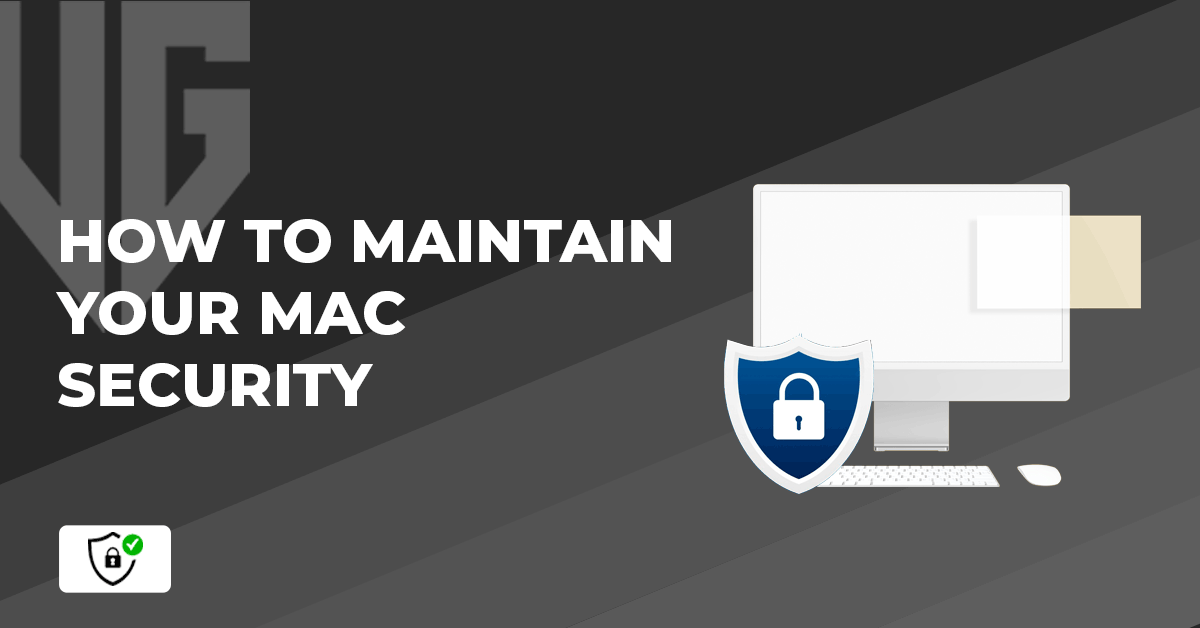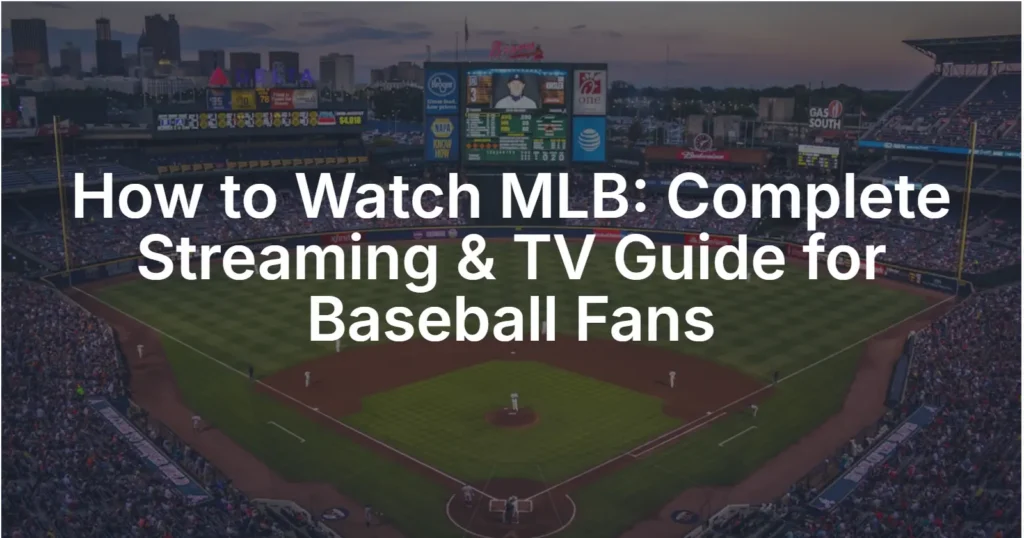Securing your Mac Computer
Locking your Mac computer with protection software might feel like a challenging task. However, it doesn’t have to be that way. There are specific parameters to get enough mac security for your device. Following a few simple steps, you can lock down your mac and protect it from various prominent threats without altering how you use your computer.
Tips to maintain Mac Security
- Be careful what you click and install
- Don’t turn off automatic updates
- Enable FileVault
- Enable Built-in Firewall
- Back up your files
- Delete software you don’t need
- Audit your privacy permissions
- Consider a guest account
- Use a login password (and enable Face ID Authentication)
Know What You Click and Install
Learning to spot scams is one of the most important things you can do to protect yourself online and secure your Mac computer. It doesn’t mean recognizing fishy attempts or being careful about what you download. You should avoid clicking any links you receive through emails, messages or other platforms.
In case you inadvertently provide your personal information or login credentials. Multi-factor authentication might be helpful as it requires both your account password and a second code generated through an app. To access the account without the code or second factor, your password is essentially useless.
Password managers can also be helpful, as they store complex and unique passwords and occasionally catch phishing scams. In addition, some people may consider an ad blocker, which can block malicious links and help add another layer of protection to your mac computer.
Always Enable Automatic Updates

It would help if you kept the automatic updates enabled. Modern macs have enabled automatic updates by default; however, you should check if your mac is appropriately downloading them. These updates are not only about new features or bug fixes but might include big mac security patches.
Enable the FileVault

Another step for securing your mac computer is to enable FileVault software. FileVault jumbles up your data and lets you set your unique password. Initially, you have to confirm if it’s enabled; otherwise, it will allow it as encrypts all the data on your storage drive. Afterwards, if you lose your laptop, the person who finds it won’t be able to access anything on your storage drive.
[postFaq]
Consider a Backup Option
If something goes wrong with the mac, whether it is because of a bug or a virus, it is far easier for most people to clean up the storage rather than troubleshoot the problem. At the very least, users should back up their files to a local external storage drive. Moreover, users should consider a cloud backup service to tighten their mac security system, which provides a third, offsite copy of their files. By backing up your data, it protects against technical failure or your own mistake and ensures that you have multiple copies of the files you lost because of the virus, malware, or ransomware attacks.
Enable Intelligent Tracking Prevention
One of the biggest privacy threats in mac computers is the information collected about you when you surf the web. Websites use trackers to collect your data, identify you, and then transfer the data into organizations that are sold and traded among advertisers.
Apple’s Safari web browser uses “Intelligent Tracking Prevention” to limit the data that websites can collect. You can enable it through Safari > Preferences > Privacy; prevent cross-site tracking should be enabled. (It’s on by default.) This turns on some sophisticated features that Apple uses to protect your data. And in Safari, if you disable this setting, you can see how many trackers are blocked.
Use a VPN Software

Virtual Private Networks (VPN) encrypts all your data on a computer or mobile device, protecting your mac computer from people sniffing the network, and attempting to grab data to look for usernames, passwords, credit card numbers, and more. They also prevent your privacy by covering your IP address, so websites won’t know where you are. And since your communications are encrypted, your ISP can’t track your browsing history.
Avoid Illegal File Sharing in Mac Computers [year]
Pirated software is a common way for hackers to spread their ransomware, as many people still believe they can get something for free without realizing the possible consequences. Installing pirated software is illegal and puts your personal information at risk. Many Mac software has been laden with malware recently, and downloading this software is extremely dangerous.
Install CCleaner for Mac
CCleaner for Mac can also help with your computer’s mac security through various methods. Deleting passwords and temporary internet files can protect your web browsing privacy. It deletes information about the files and folders you’ve accessed while using some macOS applications. Again, this helps leave less of a breadcrumb trail for would-be hackers, thereby helping with your Mac security.
[postVpn]
Use Mac Antivirus Software
Suppose many people use your mac to swap data files and other online activities. Downloading files and exchanging files with others is fraught with risks. Wherever many computer users are concentrated in a small area and feel safe exchanging files with each other — such as in large institutions or firms — mac security is only as strong as the weakest link. Thus, it would be best to use an antivirus to protect your mac computer. Securing your Mac computer is overall easy compared to other operating systems.