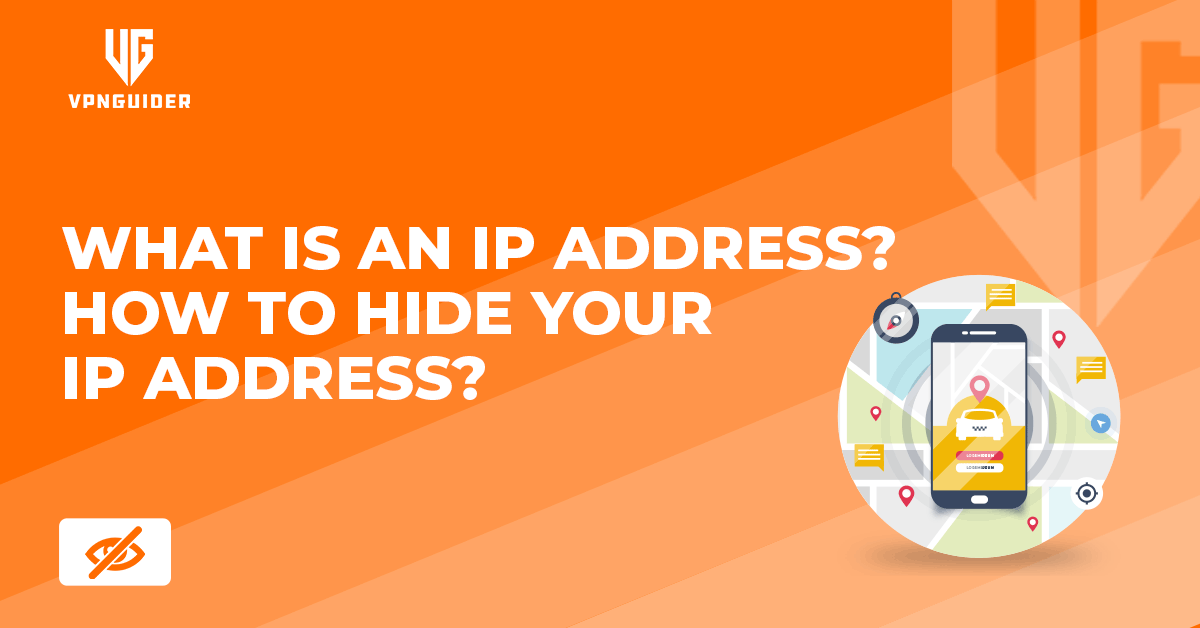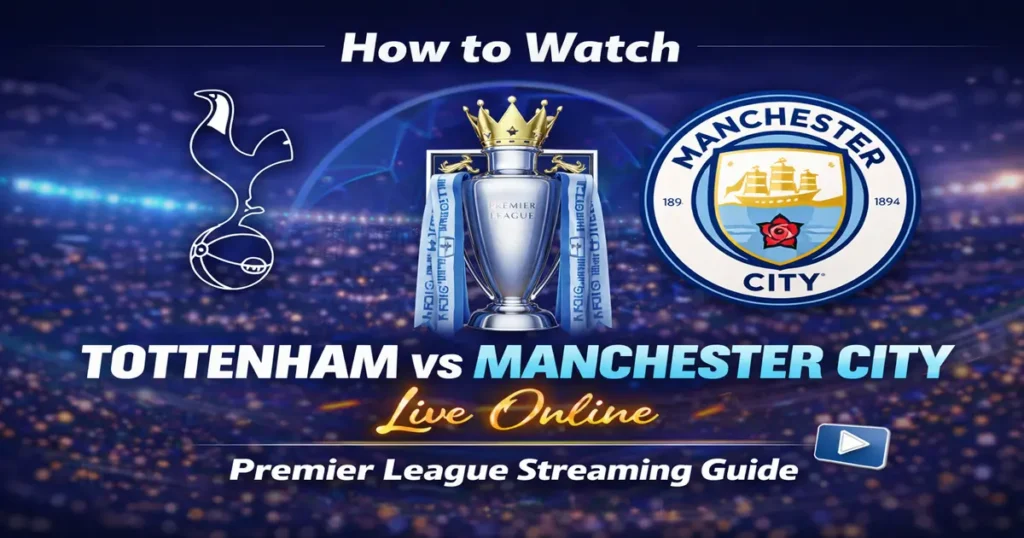When you connect to the internet world, you need an IP address. But what is meant by an IP address? This guide covers IP addresses, their types, why you need one, and how to hide your IP address. So, if you want to know all the answers, let’s dive into it.
What Is An IP Address?
An Internet Protocol is a unique number the ISP provides to the user for connecting to the internet world. An IP address is a digital address like your telephone number that exchanges information on the web. Without an IP address, you and your devices can’t communicate with the internet world.
When you connect to the internet and make a request so, you’re requesting to visit that webpage. The webpage sends the information to your address, and then your address allows you to see that particular site.
The IP address consists of cords of numbers and decimals that detect your device and location. IP addresses are usually public and visible to everyone on the network. It includes your ISP, trackers, and other malicious agents. It is one main reason anyone can track you from your IP address.
The modem is the main body that has your address. Your service providers assign the IP address to the modem. Remember, whoever uses the same internet network as you will have the same IP address.
What Is The Work of An IP Address?

An IP address manages the connection between a device and the desired website. It identifies each device on the internet; without an IP address, you can’t access the deep internet world. An IP address’s fundamental purpose is to allow the computing devices to communicate with the destined site or any service.
Moreover, an address functions as a return address, like the postal mail return address. To understand this point, consider the letter example. You sent a letter to your friend but sent it to the wrong address. If you mentioned the return address on the envelope, you get your letter back through the mailbox. The same thing is while you send an email. If you enter an invalid address, you get notified that the entered address is not correct. Your IP number also does the same; if your request bounced back, they inform you of an invalid recipient and destination not found.
Types of IP Address
In general, a router’s IP address is of four different types. These are:
- Public
- Private
- Dynamic
- Static
The public and private IP addresses depend on the location of the network. Let us find out more about each type of IP address.
Public IP Address
As the name suggests, the IP address used outside a network is the public address. The ISP provides you with the public IP address. All the devices outside your network will have a public IP address. Since your service provider is the owner of your address, they know all about your activities.
On a public IP address, your ISP monitors and tracks all your browsing experience. Details like who is visiting which website first go to the ISP. The service providers charge a fee for assigning an IP number to users. Their scope is global, and they differ in varying ranges. Using a public address is risky from a privacy and security perspective. All your activities are visible to your ISP, and there’s no concept of anonymous web browsing with a public IP address.
Private IP Address
A private IP address is used within a local network, such as your home or office. It is a unique number assigned to each device connected to your network, including laptops, tablets, smartphones, and smart TVs. These addresses are free to use and are only accessible within the local network.
With the increasing number of IoT devices in [year], the demand for private IP addresses has grown significantly. Devices like Bluetooth-enabled gadgets, printers, and scanners also rely on private IP addresses to function within your network.
Dynamic IP Address
A dynamic IP address is assigned by your Internet Service Provider (ISP) and changes periodically. This type of address may change under the following circumstances:
- When a device reboots.
- When a new device joins the network.
- When there are changes to the network settings.
Dynamic IP addresses are temporary and expire after a certain period. Each time a device connects to the internet, it is assigned a new dynamic IP address.
Static IP Address
Unlike a dynamic IP address, a static IP address remains constant and does not change. It is assigned by a Dynamic Host Configuration Protocol (DHCP) server and can be manually configured if needed. Once set, a static IP address remains the same for years, making it ideal for specific uses.
Static IP addresses are comparable to a physical home address or an email address that never changes. For example, DNS servers use static IP addresses to ensure consistent connectivity.
In [year], static IP addresses are particularly useful for:
- Hosting a website on your home network.
- Enabling port forwarding to a specific device.
- Running a printer server or accessing a remote printer.
Static IP addresses provide stability and reliability for tasks that require a permanent connection.
Types of Website IP Address

For visiting any website, you have two options to choose from. One is the dedicated IP address, and the other is the shared IP address. Let’s find out more about it.
Dedicated IP Address
A dedicated address is the one you request from the VPN provider. It is a unique and different address that only belongs to a single user simultaneously. You don’t have to share it with anyone. It is less secure than the shared IP address because malicious agents can detect and track you, but it is a good option for being anonymous on the web.
The dedicated address prevents backlists due to your server’s lousy behaviour. It allows you to access any site while waiting for a domain transfer. However, to avail of all these benefits, you must pay an extra amount.
Shared IP Address
Again a VPN allocates the shared address to the users. On a network, many people use one shared address. It becomes difficult for any hacker or the ISP to identify individual activities; thus, using a shared IP address is more secure but provides less anonymity as many people share such addresses within a network. Like running a small business, shared addresses are used to remain on the same page.
Are There Any Versions of IP Address?
Yes, there are two main versions of an IP address. IPv4 IPv6 Let’s discuss them briefly.
IPv4
The Internet Protocol version 4 is the first yet the most widely used version of IP. The performance uses an addressing system to identify devices within a network. It uses a 32-bit address scheme that stores more than 4 billion addresses.
Following are some prominent features of IPv4
· It has a numeric addressing system.
· It supports broadcast.
· IPv4 is a connectionless protocol.
· Millions of other devices already support it.
· It stores 2^32 addresses.
· The total number of header fields is 12.
IPv6
Internet Protocol version 6 is the successor of IPv4. This protocol uses 128-bit address space and has a capacity for 340 undecillion unique addresses. The main reason behind the addition of IPv6 was to resolve issues associated with IPv4.
The following are some prominent features of IPv6:
· It is an alphanumeric addressing system.
· IPv6 doesn’t support broadcast.
· It is a hierarchical addressing system.
· It is an ideal protocol for node interaction.
· The total number of header fields is 8.
How to Find Your IP Address on Different Devices?
To hide your IP address, you need to know where your address is present on your device. The steps to find out your IP number is simple until you don’t know how to find it. Every device has a different method by which you can know your IP number and can later hide it.
The following are steps to find the address in Windows, Android, macOS, and iOS.
There are other methods as well by which you can search your address on the Windows device. But here, we’ll find it by the built-in command prompt mode. So, here we go.
· Click on the Windows icon in the Start Menu.
· Type ‘cmd’ in the search bar and press enter.
· A black screen will appear.
· Type ‘ipconfig’ and enter it.
· The result screen shows mixed results like your IPv6 address, Subnet mask, default gateway, and IPv4 address. The default gateway shows your IP number.
Search Your IP Address on MacOS
Follow the steps mentioned below and know your MacOS IP address.
· Please press the Hold Key and hold it for a few seconds.
· You will see the Wi-Fi icon in the menu bar.
· Click on it. All kinds of data connected with your network show up. In this data, look for your address and Mac address.
Finding IP Address on Your iPhone
To find the IP address on your iPhone and iPad, take the steps as follows:
· Visit the Settings options.
· Now select Wi-Fi.
· Click on the blue circle with an ‘i’ written inside it. The option is available on the right side of the name of the network you’re connected to.
· The screen pop-ups with various data types, including your router IP address.
Find Your IP Address on Android
Suppose you’re playing an online game and feel like your ISP is throttling your connection, so you better hide it. For hiding, you first need to know your address. To do so, follow the steps mentioned below.
· Go to the Settings option and click on Wi-Fi.
· Click on the three vertical dots on the screen’s right side.
Scroll to the bottom, and you’ll locate your IP address. · Now click on Advanced.
Why One Should Hide Their IP Address
Online security and protection are the need of time. One should permanently hide the address to enjoy an anonymous web browsing experience. Your ISP and cyber-attackers can take advantage of your visible IP address in several ways. Below are some leading reasons why you should hide your IP address.
· Streaming: If you want to stream your favourite movie on Netflix or another streaming service, then masking your IP address is the best option. What happens is when your ISP notices that you’re quite often using the streaming services, so they start throttling your bandwidth. It not only slows down the speed but also spoils your streaming experience. Thus, you must hide your address to have a streaming experience without interference.
· Bypass Censorships: Many countries have strict rules for their citizens even though there are restrictions to accessing certain services and websites with your regular IP address. When you access such websites, your request bounces back. But it doesn’t mean that you can’t bypass such censorship. By masking your IP address with a VPN or a proxy, you can surpass the censorship without your ISP knowing about it.
· Prevent Advertising: The internet is open ground with trackers everywhere. When you surf the web, your ISP makes your profile, including your likes, dislikes, and interests, and attaches it to your IP address. Many times your ISP sells your data to advertising agencies. These agencies bombard you with customized ads after receiving your data. Most of the time, these advertisements are annoying and irrelevant, so hide your IP address from your service provider to prevent unwanted advertising.
· Online Protection: As mentioned before, surfing the internet safely and anonymously is the right of every individual. Considering the increasing threat of cyber-attacks, it has become imperative for users to hide their IP addresses while browsing the internet. Since the IP address is visible to anyone on that network, your data is prone to cyber-attackers. Hackers are now much more sophisticated and can compromise your sensitive data, including your financial and business data.
What Are the Security Risks Associated With Your IP Address?
Other than the reason mentioned above, several additional security risks are associated with your IP address. Below are the four chances that your public IP address comes with.
· Downloading Illegal Content: Pirates or even your enemies can download copyrighted content and illegal files and access websites that resemble what you’re doing so. It can get into trouble, and your ISP can catch you for something you never do.
· Direct Attacks: Your address is vulnerable to a wide range of cyber-attacks, and DDoS is one of them. Accessing any website flooded with too much traffic can result in a DDoS attack. It risks your sensitive and business data as hackers can compromise them by accessing your IP address.
· Internet Spying: The ISP is the main body that assigns users a unique IP address. However, it is uncommon but not secure because your ISP controls it. It means that your ISP knows about your entire online activities. They have a track record and can even stop you from doing certain activities.
· Physical Risks: By accessing your address, one can know about your home address and location from where you’re browsing the web. It can expose you to physical risks like home robbery or someone following you to your doorstep. Such situations are difficult to handle, and no one can realize that your IP address is behind them.
Can You Use a VPN to Hide Your IP Address?
The best solution to protect your address from the ISP and all other snooping eyes is to use a VPN. The VPN is the most widely used privacy software that produces exceptional results. It hides the actual IP address and replaces it with the one provided by the VPN server. The VPN redirects the data traffic via the VPN server to another location. As a result, you can enjoy an anonymous web browsing experience. No one can ever know about your activities, including your service provider.
Moreover, a VPN also encrypts the data and makes your online activities secure. It acts as an intermediary pathway between your local server and the internet. It means that a VPN provides both anonymity and security over the web. Whatever websites or services you access shows the VPN’s IP address, not yours. Thus, it’s the preferred choice over other ways to hide the IP address.
To use a VPN, select the best reliable VPN like NordVPN and ExpressVPN and follow the steps below:
1. Subscribe to a reliable premium VPN provider.
2. Download and install the VPN app on your device.
3. Please create an account and login into it.
4. Select the payment method and make a transaction.
5. Turn on your VPN network select the server, and hide your IP address.
How to Select the Best VPN to Hide Your IP Address?
When you finally decide to use a VPN to hide your IP address, the next step is to select the best VPN. The market is full of several different VPN kinds, but not all are suitable. Many VPN claims provide a top-notch performance level but fail to deliver it in reality. Thus, you should take the initiative and check if the VPN you selected has the required features or not.
We’ve gathered a list of features that are important to look at in a VPN. Each selected feature has a purpose and plays a significant role in hiding your address. The criteria for choosing the best VPN to hide your IP address are as follows:
· No-Log Policy: A VPN exhibiting a no-log policy means that the company doesn’t collect any connection log that can later expose their identity. Always choose a VPN that follows a strict no-log policy; if it has a verified log audit report, it is a plus point.
· Kill Switch: A VPN kill switch is a unique feature that protects your online identity, including your IP address, when the VPN connection drops. Make sure your VPN has an automatic kill switch and is working fine.
· No VPN Leaks: Select a VPN that doesn’t leak data. It includes DNS, IP, and WebRTC leaks.
· Vast Server Network: A VPN with an extensive server network offers you a great chance to choose the fastest server to hide the IP address.
Is Free VPNs Worth Hiding Your IP Address?
It is already known that there are two types of VPNs free and paid. As the free ones don’t charge money so, most people opt to use them. Browsers and mobile app stores are full of such free VPN services. You only need to download it on your device and start using it to hide your address. But, the dark reality of free VPNs is that they bring vulnerabilities. The free VPNs put your privacy at significant risk.
Using free VPNs to hide your IP address is not worth it. The security and privacy provided are of a fundamental level. Moreover, free VPNs are prone to cyber-attacks and hackers. If you use free VPNs, there are chances that the companies can log and sell your data to third parties without your permission. They do so because you are not paying for the services. Thus, using a free VPN sounds tempting, but it is not safe and worth hiding your IP address.
[postVpn]
Final Thoughts
An IP address is a number to connect with the internet world. An ISP assigns you the IP address; without it, you can’t access the internet. There are various addresses, each having a different function from the other.
Since security risks are associated with your IP address, it is essential to hide them. Several other reasons also support the point that you should hide your IP while surfing the web. Use a trustworthy VPN to hide your IP address and ensure it has all the above features.