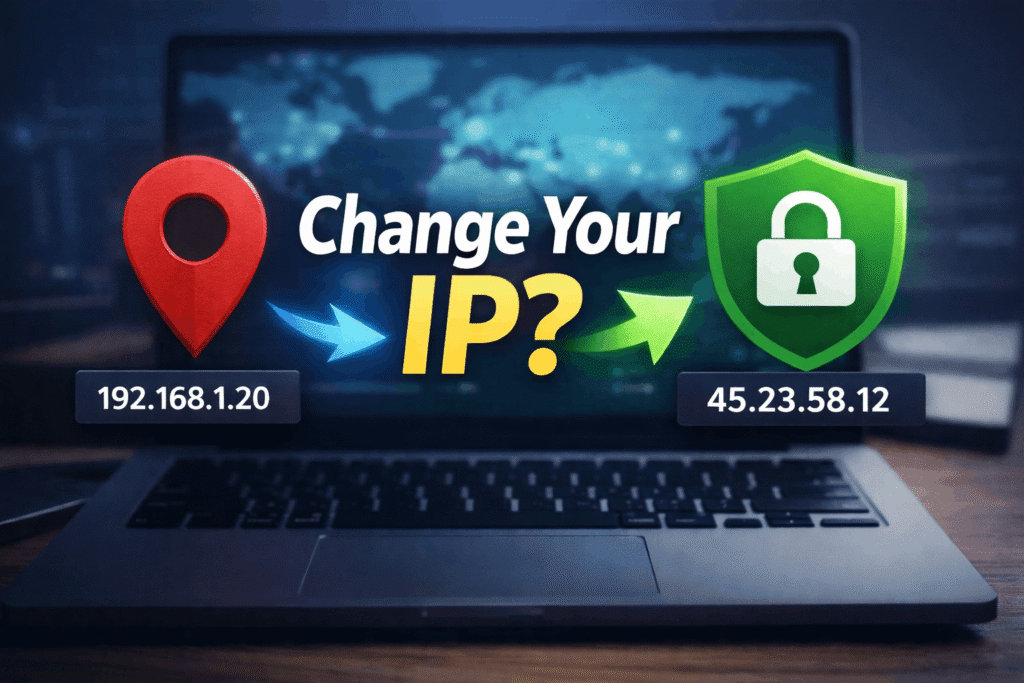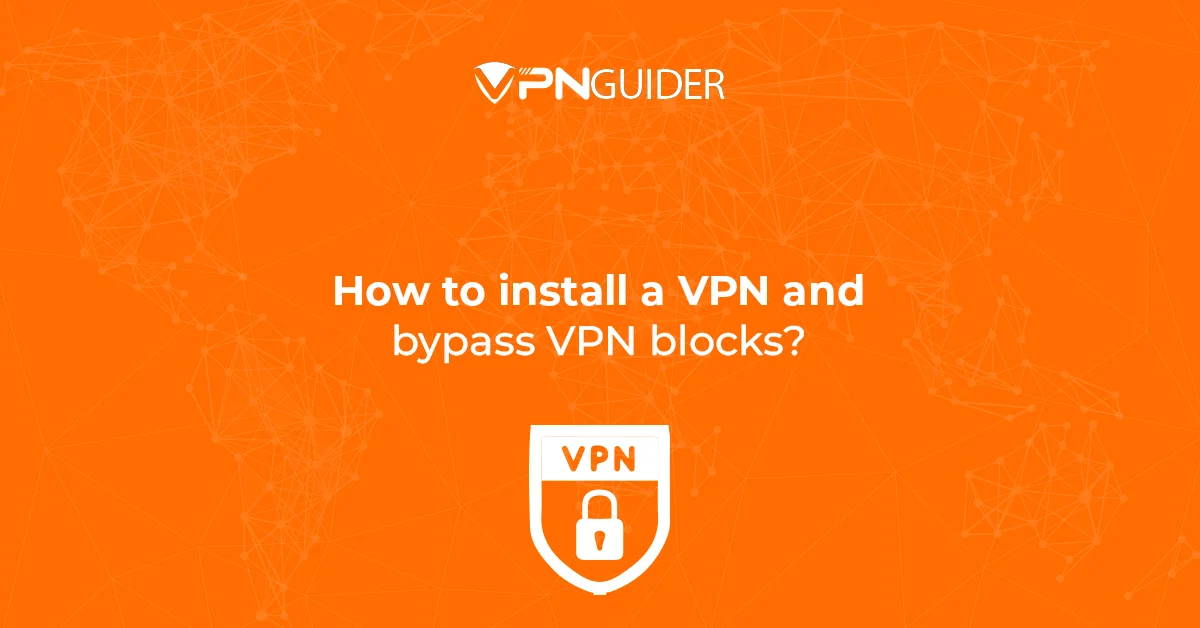 Why trust VPN Guider
Why trust VPN Guider
Employees traveling or working from home must log into their company’s servers to access information and conduct online transactions. They must install VPN Client software on their device and an authentication certificate created by the organization’s VPN gateway server. As such, knowing how to install a VPN and bypass VPN blocks becomes important.
Periodically, this certificate will need to be renewed. As a result, they establish a secure connection to their company’s server through a VPN gateway server and exchange data in an encrypted fashion. After these steps, it is essential to download and set up the VPN gateway server and the VPN client certificate. The VPN can be used only after these have been downloaded and set up.

How to install certificates?
Installing certificates is essential for secure access to business networks and VPN services. Follow these steps to install and activate your certificate properly:
Step-by-Step Guide:
- Locate the Certificate Section – Go to the certificate management area in your VPN or client program settings.
- Download the Certificate – Find the relevant certificate and download it to your device.
- Enable Required Policies – Ensure that the necessary security policies are enabled for authentication.
- Activate the Certificate – Follow the prompts to activate the certificate within your client application.
- Log In to Access Secure Content – Use your username and password to log in and access internal business networks or intranet content securely.
Important Notes:
-
- Certificates have expiration dates, after which they become invalid. Always check for renewals before expiration.
- Business networks and VPNs require valid certificates for secure authentication.
- The VPN gateway server generates and manages user credentials.
- IT administrators can assist remotely, or users can download and install certificates themselves.
What are VPN blocks?
While VPNs may be used to get around content restrictions, what if the VPNs themselves encounter limitations? For VPN users, it looks to be a dead end. However, you may still use a few workarounds to get past VPN prohibitions and access the websites you want. Selecting a VPN with stealth features like server obfuscation, anti-VPN detection, and robust encryption protocols is all that’s necessary.

Accessing whatever material you want is one of the beautiful things about the Internet. However, there has been a noticeable increase in web restrictions recently. Because of this, many people are using VPNs. However, another issue is at hand: VPN blocks, which are currently used by many platforms (mostly streaming services).
Today, both public and private institutions restrict online content. Making some websites and material unavailable to users within a specific nation or organization is known as internet censorship. No of the justification, censorship poses a threat to internet freedom.
How to avoid VPN blocks?
In most cases, using a Virtual Private Network (VPN) is the best option to get around internet restrictions. Installing a VPN and connecting to a server where the material isn’t restricted is all required. However, VPN blocks at times can hinder this.
Not every VPN provider makes it feasible. A cutting-edge anti-VPN technology for content restriction may rapidly identify and stop your VPN. That is precisely how governments worldwide prevent and outlaw VPN usage in their areas. Even now, several nations consider using VPNs to be illegal. A VPN ban or VPN block may cause your inability to access blocked content after using a VPN to do so in the past.
Is it possible to bypass ISP using a VPN?
A virtual private network does not avoid public networks. A VPN client on the user’s computer and equipment from the VPN provider can be found practically anywhere on the web or in the “cloud.” Two main components make up a VPN service.

The VPN client software encrypts and decrypts data packets. It also functions in reverse. Instead of sending unencrypted data directly to a website, email server, or any other network node, it sends the encrypted data to the VPN Service Provider’s systems. These systems then decrypt the data and send it to the location that you or the application intended for it to go.
VPN makes it more difficult for a third party to gather valuable data by preventing the destination from identifying the client’s IP address and encrypting all of the client’s data. Therefore, VPN honestly uses the Internet to transfer data.
Thus, we can determine that a VPN does not bypass an ISP.
[postVpn]
Conclusion
The article above answers many important questions with regard to VPNs and how to install and bypass VPN blocks. This article helps the users be informed and acquire knowledge about the various aspects of VPN blocks and how to get around them.
We observed significant cases involving various VPN Block types and the installation of VPNs. VPN gives online users home network protection while connecting via the public Internet, providing the best of both worlds’ experiences. Governments, ISPs, businesses, and educational institutions are all increasingly censoring material. They even deploy aggressive anti-VPN technologies that can find and disable VPNs.
The freedom of the Internet is in danger due to VPN blocks, but as you know, there are many ways to get around restrictions and VPN blocks. Moreover, some of the best VPN service providers have worked hard to ensure that anti-VPN technology can be easily avoided.