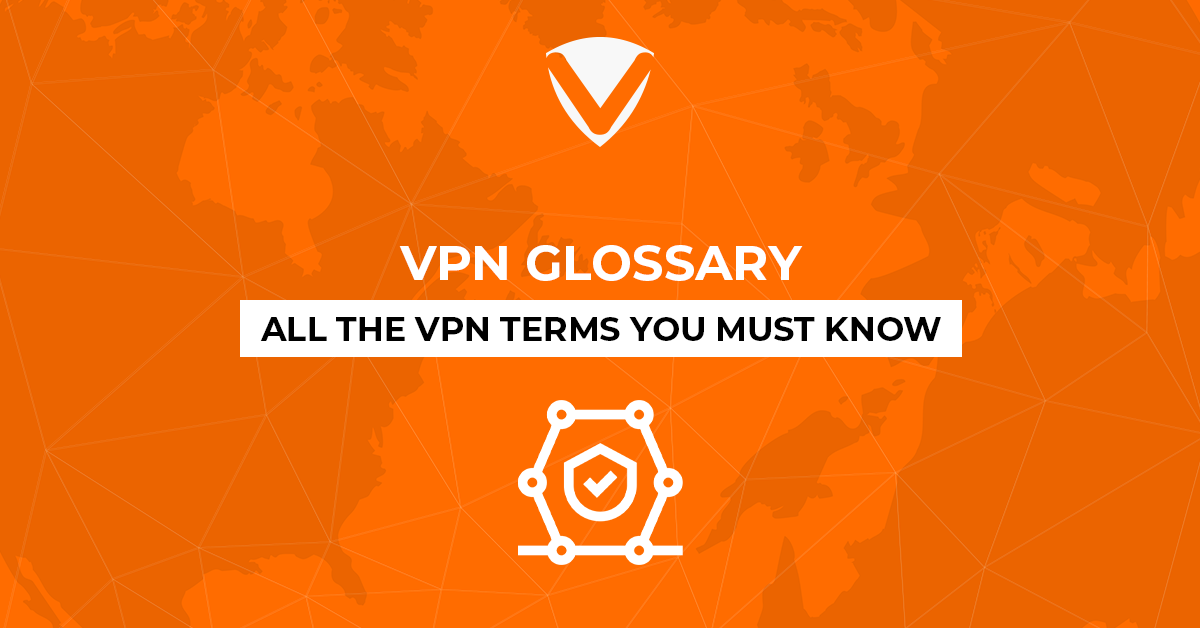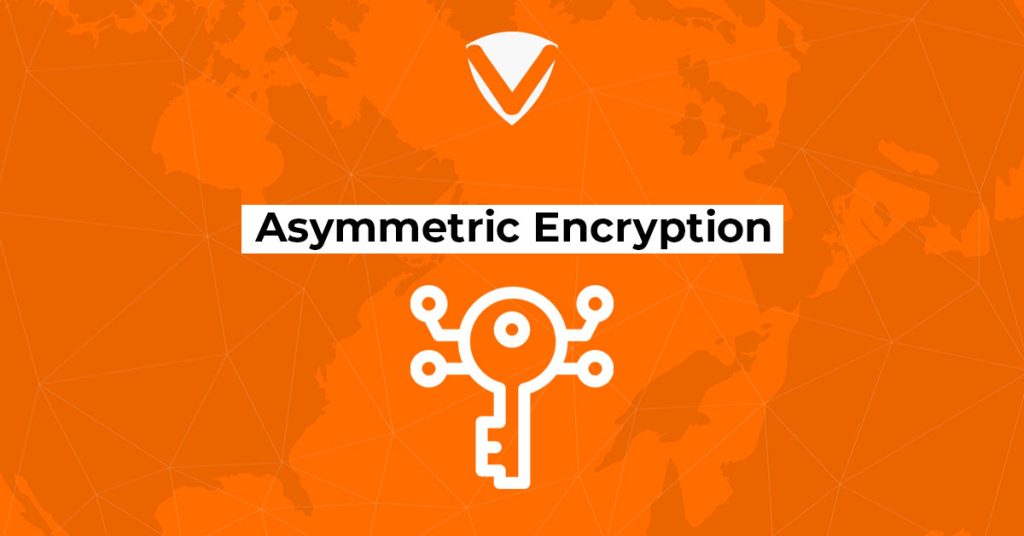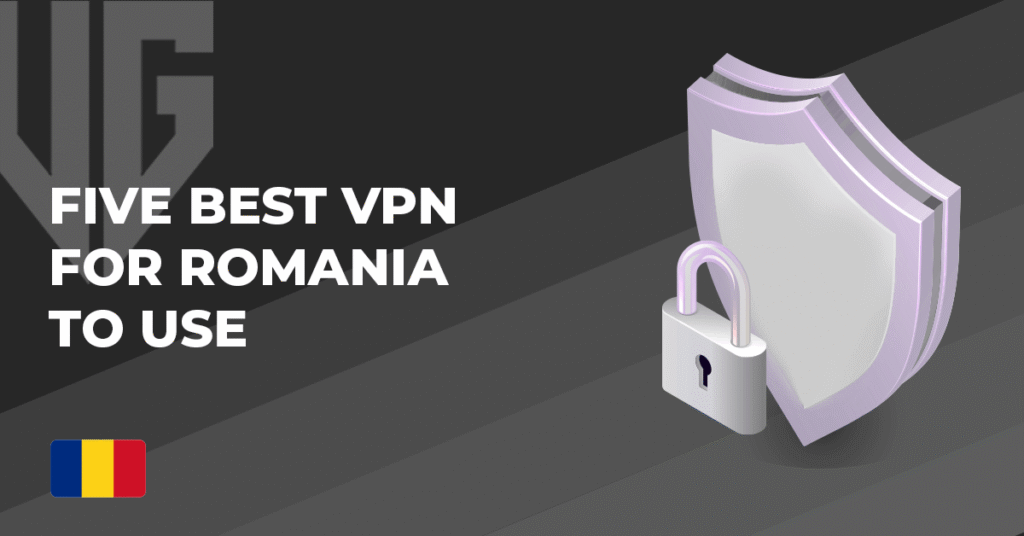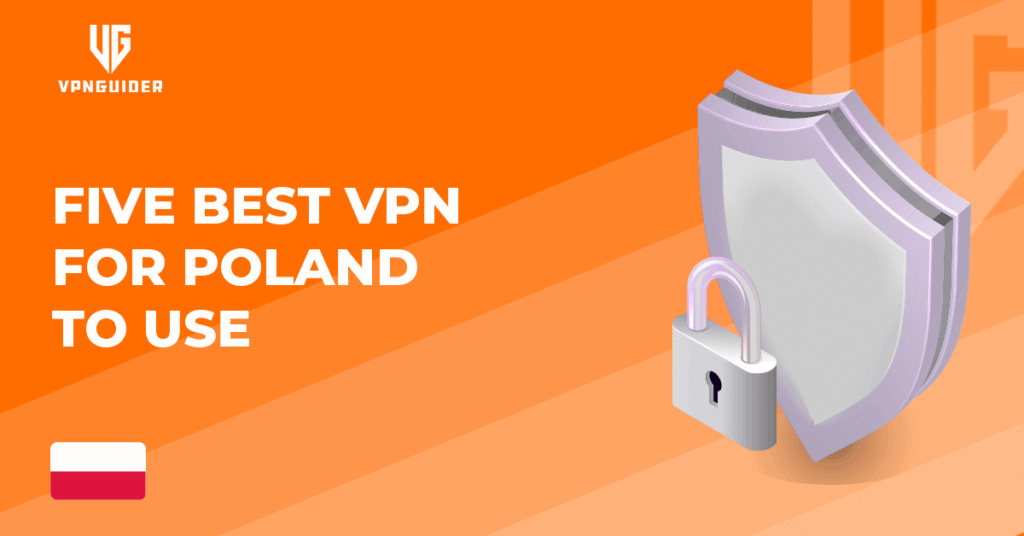Before talking about VPN Glossary we wanna sharing with you some information about VPN. The VPN industry is vast, and several things are interconnected. To understand the phenomenon, it is essential to understand additional Terms related to VPNs.
In this regard, I’ve compiled a list of terms along with their definitions. Let’s go through them one by one.
Ad Blocker – VPN Glossary
An ad blocker is a security feature in a VPN designed to boost the users’ online security. They are software programs or browser extensions that block unwanted ads and irrelevant pop-ups. They are also capable of blocking adware and tracking cookies.

AES – VPN Glossary
It stands for Advanced Encryption Standard. The highest standard encryption method encrypts users’ data between the local server and the VPN server. AES is the industry’s highest encryption standard that utilizes critical sizes of 128, 156, and 256 bits. The 256-bit key is the most secure and famous for providing robust security.

Anonymity – VPN Glossary
It’s a process in which a person wants to secure their online identity by anonymously surfing the web.

Anonymous Email
It refers to an email address that is unable to trace. The email address is sent through a third-party server that doesn’t recognize the actual email address’s identity. Several online platforms allow you to send anonymous emails without revealing any information about you.

Asymmetric Encryption – VPN Glossary
It is another name for public-key cryptography that’s used to verify the data by using digital signatures. It combines two separate keys for encryption that, in turn, slows down the process. The two keys are public and private. The public key is visible to everyone, while the private one is only available to the owner. Both the keys work simultaneously. The public key encrypts the data while the private one decrypts it.
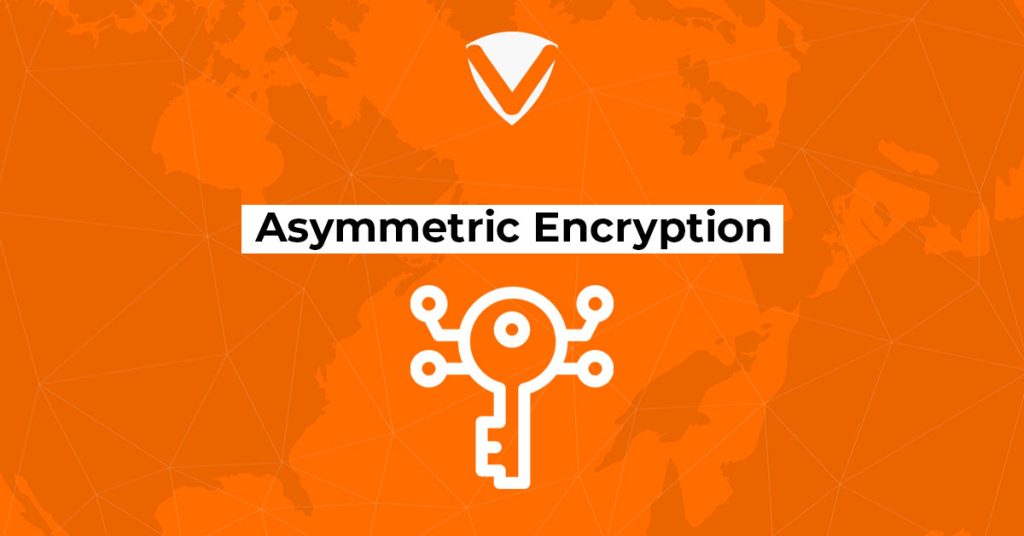
Backdoor
A backdoor is a term for describing how the users managed to get high-level security on a system. It is for circumventing security or encryption measures. During the designing phase, implementation of the backdoor takes place. The biggest drawback of a backdoor is that hackers can use them. Using backdoors, a hacker can access our device and compromise valuable data.

Bitcoin
A digital currency called cryptocurrency uses P2P technology to make quick payments. It works through a system of blockchain technology. If you want to make a payment by keeping your identity hidden, bitcoin is the right choice.

BitTorrent
It is a communication protocol used for the P2P file-sharing process. This protocol is needed to download music and movie files from torrent websites. Another important use of the P2P protocol is to cut the bandwidth and increase the speed needed to transfer files. It would be best to have a BitTorrent client with the software on your system to use the BitTorrent protocol. The torrent client links you with the files you’re searching for. Also, it downloads the previous paused or stopped torrent files.

Browser Extension
A browser extension is an add-on plugin on your browser. The extensions add more functionalities and features to your browsing experience. Be it blocking irrelevant ads, boosting online privacy, or password protection. Most of the wings come free and also bring vulnerabilities along with them. Chromium, Firefox, Google Chrome, and Microsoft Edge all have a browser extension.

Browser Fingerprinting
Also known as device fingerprinting is a technique that the majority of websites use to gather user information. With this tracking technique, third parties track you over the internet. Also, big tech organizations use the collected data for advertisement purposes. It provides all the sensitive information about the user, including finance and buying habits.

Cypher
It is a secret algorithm or code used to encrypt or decrypt the data. The key is the essential part of a cypher. Security experts are always looking for ways to improve cyphers to maintain a top-notch level of security.

Connection Method
When two or more devices communicate, it’s called a connection. When you use a VPN, the communication between the local and VPN servers is known as a connection method. A VPN uses six connection methods, each with pros and cons. OpenVPN (UDP/TCP), PPTP, L2TP, and IKEv2 are examples of connection methods.

Cookies
These are small text files created by a website whenever you visit it. It has all your information like username, website preference, location, and so on. Different kinds of cookies are present, but the most common are tracking cookies. These cookies have a malicious intention of tracking the user’s activities.

Dedicated IP Address
A dedicated IP address is an individual address you request from your VPN provider. It is different and exclusively belongs to you. Unlike the shared IP address, you don’t need to share it with anyone. Not all VPNs come with a dedicated IP address and those who provide a dedicated IP address charge extra bucks. A dedicated IP address’s primary use provides greater anonymity but is not much secure as the shared IP address.

DD-WRT
It stands for Dresden-Wireless RouTer, a Linux-based open-source firmware used as an alternative for routers. It has numerous benefits for the users, such as installing a VPN on your router with this firmware.

DMCA
The Digital Millennium Copyright Act is a famous US law. The primary purpose of the law was to protect intellectual property. It prohibits the development and distribution of software that circumvent digital security measures. The website owners are not allowed to upload content on their websites, which can result in copyright violations.

Dark Web
The dark web is the name assigned to websites that aren’t indexed by search engines. Therequiretes require a password for access, but since they contain private data, it’s inaccessible to everyone. The dark web is another name for the deep web. It is a hub for fake and illegal websites. Many companies and services that store users’ data sell it on the dark web for money. You can use a Tor browser to access sites on the dark web.

DNS
DNS stands for Domain Name Server and works like a telephone directory. The DNS translates the domain name to the IP address that a computing device can understand, making browsers load the internet quickly.

DNS Leak
It is a security vulnerability that reveals your DNS requests to your ISP DNS server despite using a VPN. DNS leak poses a significant threat to users’ online identity. Thus, always choose a VPN that protects against DNS leaks. You can also test your VPN to check whether it leaks DNS.

Download Fine
Users are subject to charges if caught downloading illegal or copyrighted content from the web. It happens when you download P2P files. Since every country has its different copyright laws, so it varies from country to country.

Encryption
It is a process of encoding sensitive information that certain people understand. The report can be text messages you store, banking details, other business, and health data. It uses various algorithms to encrypt the data, and the one who has the decryption key can read it. The primary purpose of encryption is to provide robust online security and protection against hacking.

End-to-End Encryption
The process of encrypting data on one device is end-to-end encryption. End-to-end data becomes unreadable to anyone spying eyes when transferring from one end of a device to another. With this encryption, data remains safe and outside the clutches of any malicious actor. Systems and services that don’t use end-to-end encryption are vulnerable to hackers.

Five Eyes Alliance
It is a term used to define the most powerful surveillance alliance group. It includes Australia, Canada, New Zealand, the UK, and the US. The group monitors its citizens’ online activities, tracks and logs them, and later shares among them to improve their undercover work.

Free VPNs
All those VPNs that don’t charge you money are free. Not all VPNs come for free. Only selected VPNs offer a free version. You need to subscribe to the VPN and login into the account and start using the VPN service. However, it is not recommended to use free VPNs because of the security vulnerabilities they have with them.
The VPNs don’t care about the security and privacy of the users. Thus, they often sell the data to the third-parties. Moreover, hackers can also compromise your data because the security used is not of an exceptional level. A free VPN’s biggest drawback is its limited data usage and features, which means you can’t enjoy full streaming or torrent with a free VPN.

GCHQ
Like the American Intelligence Agency works for the US, the GCHQ works for the UK. It is responsible for providing information assurance and signal intelligence to the Armed forces and the UK Government.

Geographic Restrictions
A practice by which the ISPs prevent the user from accessing the content of some other region. There is excellent streaming content that can’t be accessed in certain regions. For example, you can’t view the US Netflix in Australia. Also, accessing regional news, websites, and games is an example of geographically restricted content. Only a VPN can help you in preventing such restrictions.

HandShake
Handshake is a process by which a computer or a device establishes an encrypted connection with another computer or a device. It is significant because it helps check the transmission’s authority, quality, and speed. A router connecting with another router is an example of a handshake.

HTTPS
The Hypertext Transfer Protocol Secure is an extended and secure version of HTTP. It runs on SSL protocol, which is faster and provides extra security to netizens. It makes a secure connection by creating an encrypted link between the browser and the server of two systems. This protocol ensures that all your personal information remains protected when you surf the web.

IKEv2
The Internet Key Exchange Version 2 is an encryption protocol combined with the IPSec protocol. It significantly benefits mobile users, especially when switching between the WiFi network and mobile data. IKEv2 is a safe protocol because it uses AES-256 bit encryption and is compatible with major operating systems. It ensures fast speed when using streaming platforms and bypasses firewalls. This protocol’s drawback is users complain that firewalls block them.

ISP
The Internet Service Provider is an internet company that provides internet connection to individuals and organizations. Besides providing an internet connection, the company is also responsible for providing software, browsers, and website home pages. It also means that the ISP can host and create websites for businesses. All the ISPs connect via the network access point. The ISP is a powerful actor. It has the right to monitor, track, record, and throttle users’ connections without their consent.

IP Address
It is a short name for the Internet Protocol Address. The ISP assigns every user a different IP address. It consists of various numbers that are an identification code to set up the internet connection. Without an IP address, you can’t connect to the internet. The bad thing about IP addresses is that they are vulnerable to security risks.
Also, your ISP and any third-party track your IP address to monitor and store your activity logs. To keep your IP address, one always uses a VPN. It encrypts the data traffic and hides your actual IP address, and replaces it with the one given by the VPN server.

IP Binding
It is a process that allows network administrators to assign some programs with a specific IP address. It prevents unwanted connections between the program and the internet—most of the time, it’s the IP address of the VPN. IPSec The Internet Protocol Security is another encryption protocol like the IKEv2. It uses end-to-end encryption to protect online user data and ensure its authenticity.

IP Leak
It occurs when you are using a VPN, but your IP address got exposed to the ISP. When your local device connects with the default server instead of the VPN servers o, it results in an IP leak. There are various reasons for IP leaks, but vulnerabilities in the browser plugins, web browsers, and operating systems cause IP leaks.
Because of an IP leak, all the apps and websites you visit can view your actual IP address; your service provider also knows about your browsing history. It is a sign of worry if your VPN leaks your IP address. Your online privacy and security are not protected, and the primary purpose of using a VPN vanishes.

IPv4
It stands for Internet Protocol version 4, which is a connectionless protocol. It is an essential protocol while creating any IP address and uses a 32-bit address scheme with more than 4 billion addresses. The IPv4 allows the user to create a virtual communication layer over various devices. The primary purpose of IPv4 is to identify devices on a network by using an addressing system.

IPv6
The Internet Protocol Version 6 or the Internet Protocol next generation is a modified or successor of the IPv4 protocol. It uses 128-bit address space and allows 340 undecillion unique address spaces. IPv6 is an alphanumeric addressing method that uses colons to separate the binary bits. It offers eight header fields and can store an unlimited IP address.

Kill Switch
A kill switch is an impressive VPN feature that protects your online identity when there’s a connection drop. This feature is beneficial as it shuts down internet traffic and prevents data leaks. Due to several reasons, a VPN can cause faulty connections. Ensure you buy a VPN with an active and functional kill switch—the lack of a kill switch exposes your identity to your ISP.

L2TP
The Layer 2 Tunneling Protocol consolidates with IPSec to safeguard users’ data. It is a by-default encryption protocol in the majority of the operating system. After OpenVPN, L2TP is probably the most preferred choice to go with. It is secure to use but comes with some drawbacks as well. The speeds are not very fast. Moreover, some strong firewalls can block it too.

Logs
They are a record in the form of files that a website or your ISP keeps. It includes information like your IP address, connection timestamps, browsing history, and other information that can expose your identity. The website and ISPs keep logs to track the user, which increases the threat to online privacy. Users should use a no-log VPN to prevent this problem.

NSA
The American Intelligence Agency is named NSA. The agency is responsible for tracking, collecting, and processing information for intelligence purposes. Open-Source Software An open-source software is a unique software whose code is accessible to everyone. It is one of the most reliable techniques for creating any program. If anyone finds any flaw or security vulnerability, they can check and fix it.

OpenVPN
The most secure and industry-standard encryption protocol is OpenVPN. It is a by-default protocol that’s available in all VPN providers. It is known to provide high-level encryption to users and is compatible with all major devices and platforms. The OpenVPN protocol uses two different ports. The TCP enhances security, while the UDP is for fast speeds. The only disadvantage is that the setup process is challenging and requires technical assistance.

Port Forwarding
This feature allows all the web’s incoming connections to reach particular devices and programs within a private network. In most cases, the private network is a VPN that hosts online games and improves torrent download speeds. But, there are vulnerabilities as well. The split tunnelling mode can allow hackers to expose your IP address.

PPTP
The Point-to-Point Tunneling Protocol is the oldest protocol developed by Microsoft. It is easy to use and offers fast speeds to users. The traditional protocol is not much secure because it uses a basic encryption level of 128 bits. It is one reason that it’s vulnerable to hackers.

Proxy
A proxy is like a computer on the internet that hides your IP address and provides anonymity over the web. It is one of the greatest competitors of VPN, but there’s a significant difference between the two. Although it allows for anonymity on the internet, it doesn’t encrypt the data traffic. Because of this, proxies are less secure than a VPN.

P2P
P2P is a term used when you are sharing P2P files or downloading torrents. The VPNs come with dedicated P2P servers that allow data transmission from the sender to the receiver without any pause. BitTorrent is an example of a P2P network.

Password Manager
They are programs or software that allow users to generate strong passwords. A password manager creates unique, safe, and different ways to crack passwords for all your accounts. The password manager can use it if you find it difficult to remember a complex password.

Premium VPN
All those VPNs that charge some amount of money for their services are premium. EXpressVPN, NordVPN, and SurfShark are some of the best premium VPNs. The paid VPNs are a better and more secure option to use. They offer unlimited bandwidth to the user. Moreover, they come with great encryption and security that guarantees complete online security. Also, you can enjoy all the benefits without any restrictions.

Router
It is a networking device that efficiently forwards data between the device and the internet. The router works like a dispatcher, using wireless devices to connect with the internet world. The device is also responsible for protecting sensitive information from security threats and creating the device’s local networks. The regional networks are helpful when you want to share files among devices; in all this, the router is the primary source of connection.

Shared IP Address
The IP address that a VPN substitutes with your actual IP address. Too many people in a network are assigned the shared IP address. It is more secure to use when everyone has the same IP address, so it isn’t easy to differentiate the user activities.

SmartDNS
It is another feature that most VPNs offer. The prime function of a SmartDNS is to bypass geographical restrictions. When you use a SmartDNS part, it changes your virtual location and pretends that the user is present in some other country. It is the most effective way to access geo-blocked content. However, the only drawback of a SmartDNS is that it doesn’t encrypt your traffic.

SSL
Another cryptographic protocol responsible for encrypting the communication between two devices is the Secure Socket Layer (SSL). The SSL protocol is of different types and is commonly used for emails, VoIP messaging, and websites.

Split Tunneling
It is another impressive feature that VPN offers. This feature allows users to select apps and services they want to encrypt while using the VPN. Only the chosen traffic can go through the VPN; the rest goes to the internet from the remote device. The split tunnelling feature is additional security boosting part with significant advantages.
It allows you to stream movies and TV shows using web services from the local IP address. Moreover, you can download stuff without slowing down your internet speed. When split tunnelling mode is used correctly, it reduces the backlog on your network and helps protect essential data.

Throttling
It is a deliberate act by the ISP to reduce the user connection speed. As a result of throttling, users experience slow internet speed, connection lag, and buffering when they stream any website. There are several reasons why the ISP throttles the connection. Among all, the most prominent one is Net Neutrality.

The successor of SSL was Transport Layer Security. It provides security over networks and is commonly used for online transactions and communication. Another essential function of TLS is to secure communication between the servers and web browsers.

Tor
Tor or The Onion router is a free and open-source software for anonymous communication. The browser works like an onion. The data passes through three layers of nodes, each resembling an onion. Since the data packets are sent in small bits, it’s tough to invade the data and figure out where it is coming from. Using the tor browser has its disadvantages. As the data passes through different layers, it slows down the connection speed. Also, it gives a chance to the third parties to break privacy and get into the data.

WebRTC Leaks
Web Real-Time Communication is a group of technologies that allow browsers to communicate without an intermediary server. It results in faster speed when using audio, video, and live streaming within your browser. The technology is helpful as it allows audio and video communication to work inside the web pages, but it has some drawbacks.
The WebRTC can detect your IP address despite using a VPN. The WebRTC leaks are a sign of worry for your privacy. The best way is to use a VPN that blocks WebRTC requests. Also, you can disable it by configuring the settings from your browser.

VPN
A VPN or the Virtual Private Network is a privacy tool or software that protects our online identity. It encrypts the data and masks the actual IP address. As a result, your activities remain under the cover, no one can view them, and you can surf the web with complete anonymity. When users connect to a VPN, it redirects the data traffic from an encrypted tunnel to the VPN server. From the VPN server, the data goes to the web. It is the most secure way to safeguard your online presence. Always invest in a reliable VPN to see the wonders it offers.

VPN Connection
The connection between your local device and the VPN server is the VPN connection. The link is established by creating a secure tunnel that uses different VPN protocols to encrypt data traffic.

VPN Client
It is an app or software that allows you to connect with a reliable VPN service provider. The VPN client is responsible for handling the authentication of the connection with a VPN server. It is up to the VPN client to select the most suitable protocol and establish an internet connection.

VPN Leaks
VPN leaks occur when your VPN is leaking your data. This includes your IP address, location, WebRTC, and DNS servers. When the local server’s data traffic passes to the encrypted tunnel, it’s transmitted outside instead of reaching the VPN server. Such leaks are a significant threat to your online privacy and security. Your ISP, government agencies, or other monitoring body can determine your browsing activities and identities. Several VPN leaks are found, like the IP leak, DNS leak, Torrent IP leak, and WebRTC leak. The best way to avoid such leaks is to perform a leak test after subscribing to a VPN.

VPN Protocols
It is a type of authentication used to set up a secure VPN connection. It includes OpenVPN, IKEv2, L2TP, PPTP, SSTP, and WireGuard. There are six kinds of VPN protocols available. Among the most secure ones are OpenVPN, IKEv2, and WireGuard.

VPN Server
A VPN server is an intermediary server between the local server of your device and the internet. When the data traffic passes through the encrypted tunnel, it first goes to the VPN server and then to the internet.

VPN Tunnel
The encrypted and secure connection established between the user and the VPN server is the VPN tunnel.

WiFi Hotspot
A WiFi hotspot is a wireless network that provides internet access in public locations such as cafes, malls, hotels, and coffee shops. While convenient, these public networks come with significant security risks. In [year], cyber threats targeting unsecured WiFi connections remain a major concern.
Since public hotspots are open networks, they are prime targets for hackers who can monitor traffic and steal sensitive information from unsuspecting users. To protect your data and privacy, it is essential to use a VPN when connecting to any public WiFi network. A VPN encrypts your internet connection, ensuring a secure and private browsing experience, even on unsecured networks.
[postVpn]
VPS

It stands for the Virtual Private Server. Both VPS and VPN are two different concepts. VPS providers have numerous physical servers that can be given for rent or purchased. Websites buy these servers for additional file storage, improving the site’s overall security.
Hopefully, by now, you’ve learned about all the terms related to the VPN industry. If you find anything that we’ve missed, do let us know.